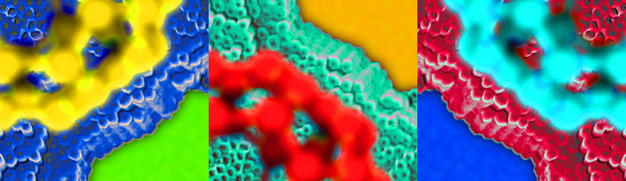The Rigid Rotor
Instructions
- Select a DIATOMIC from the Draw new spectrum button
- Select a TEMPERATURE using the slide bar or click on the bar to change by 1K
- Get SPECTRAL DATA, including energies and intensities using the Show spectral information button
- Restart, using the Reload applet button. (scrolling the screen may remove displayed spectrum)