Accessibility
The Library aims to make its services accessible to all. If you experience a problem or have a suggestion to improve access, please email library.membership@sussex.ac.uk.
Using the Building
- Getting into the Library
There are steps at the main entrance to the Library, which may be unsuitable for some users. A step-free entrance is located at the north end of the building - follow the signs to IDS. There is an accessible route from Library Sqaure via Arts Rd to the North Door.
The Library’s accessible north door is located off of Library Road next to the Institute for Development Studies Café.
what3words address: ///tamed.track.runs

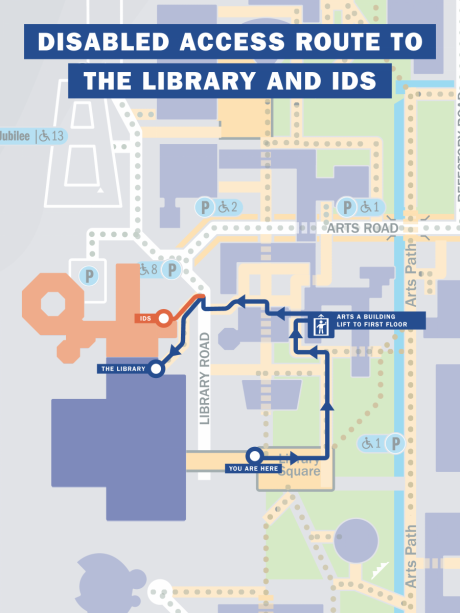
- Getting around the building
The lift located at the rear of the building can be used to access ground, first and second floors.
A second, accessible lift provides access to the North Basement.
There are accessible toilets on each floor.
The Library Service Desk has been fitted with a desk top hearing induction loop and is accessible by wheelchair users.
Accessible study rooms all have powered doors and either height adjustable or wheelchair accessible desks.
- Accessible routes tour video
Ground Floor
Welcome to the library’s accessible routes tour. This video shows you how to navigate the library.On your right, you’ll go past the teaching room, and on your left you’ll find the seminar rooms as well as our wellbeing area which houses our leisure reading collection. We will show you how to access all floors of the building. The ground floor is for group study and is the busiest part of the library. Go straight past the teaching room and the seminar rooms and you will reach the main entrance of the library.
On the left are the gates. If they are closed, you will need to use your student card or the barcode in the My Sussex app to pass through them. Instead of going out of the main doors we will turn right and head towards the café area. Just past the café is where the accessible toilet is situated. This toilet requires a RADAR key to open, which can be obtained from staff on the Library Service Desk. The café area also has microwaves and a hot water tap which are available to use. We will continue through the café study space and round past the vending machine area on our left. That will bring us back to the main entrance and back through the gates, where we will take you back to the main body of the library.
Just beyond the gates to the right are our self-issuing machines and the library search catalogues. To the left is the Library Service Desk. Behind the Library service desk and to the right is our chromebook safe where you can borrow Chromebooks for up to 24 hours. These are available on all floors. To the left, next to the Library Exchange is our reservation shelf. There is an accessible toilet with an automatic door and button entrance on the ground floor. This also requires a RADAR key. Toilets of the same design are located in the same place on the first and second floor as well. There is also a water fountain and height adjustable desks that you can book.
Now we come to the accessible study rooms 0.1 to 0.3. These rooms all have power assisted doors, height adjustable or wheelchair-height desks as well as computers with accessible programs installed. You can book any study room via the Sussex mobile app or library website. However, please be mindful that non of the study rooms on the first and second floors are fully accessible.
The entrance to the lift on all floors is the refuge point in case of a fire. On the ground floor there is also a fire exit which will take you outside and to the side of the building. The lift will take you to the first and second floors of the library.
First Floor
Move forward towards the central staircase, you will pass study rooms 1.1 to 1.4, a water fountain and an accessible toilet. Continue in this direction until you reach study room 1.5. If you were to continue, you would find study rooms 1.5 to 1.8 and the fully accessible family room on your right. Please turn left after Study room 1.5 and move forward until you come to a turning on your right. We come to another quiet study area. Turn left at the windows overlooking the courtyard.
As you move through this space, you’ll notice a doorway heading to a further study area. Inside the study suite, are study rooms 1.9 and 1.1 as well as an accessible toilet.
Second Floor
The entire second floor is a silent study area.
All of the book shelving aisles throughout the library are wide enough for wheelchair users. If you need support with accessing a book you can use our book picking service and collect the relevant books from the reservation shelf on the ground floor. On this floor, you will also find the Sussex Research Hive, an accessible toilet and a water fountain.
- Book an accessible study room
The Library has three accessible study rooms for those that require an accessible space or assistive technology alongside 10 group study rooms available for all students to book.
- Book a height-adjustable desk
You can book a height adjustable desk up to 3 hours at a time, contributing to a total of 25 hours a week across all bookable spaces (up to two weeks in advance). Please only book if you have a specific need for a height adjustable desk.
- Library Information leaflets, maps and bookmarks
Please contact us if you require any of the above in a different format. We can offer a bespoke document in electronic or print format taking into account your choice of font type, size and colour. Email library.membership@sussex.ac.uk for more information.
- RNIB Bookshare
RNIB Bookshare support learners with a print disability. They provide accessible textbooks and resources for learners with sight loss, dyslexia, dyspraxia, autism and qualifying physical disabilities under the Copyright and Rights in Performances (Disability) Regulations 2014. Titles can be downloaded by students who can read them electronically or adapt into various accessible formats (PDF, Word, DAISY, audio, BRF). See the Bookshare website for details.
- Quiet route tours
You can book a 1-1 quiet route tour of our Library directly using our booking portal. Tours run on weekdays at 10.30am from the Library Service Desk. Email our support team at library.membership@sussex.ac.uk for more information.
- Book picking service
If you require help finding books in the library we can provide a book picking service to assist you.
Please follow the steps below to request directly through Library Search which helps us provide a quicker and more accurate service. If your assistive technology prevents you from completing this process, or if you encounter any challenges, you can email your requests to library.membership@sussex.ac.uk.
Requests should be collectable from the reservations hold shelf within 24 hours Monday to Thursday, but may take longer over the weekend and in vacation periods. You will recieve an email telling you the books are collected for you and ready to collect.
You can request this service directly from Library Search. Please ensure you are logged in and follow these steps:
- Once you have found the item you would like us to pick for you, click on the envelope icon on the right side of the item listing and enter library.membership@sussex.ac.uk in the 'To' field.
- In the 'Note' field please include your name, Sussex username (abc123), and state 'accessibility book picking request'.
Requesting multiple items:
- Select the pin icon on the right side of the item listing and repeat this process for all items.
- Select the pin icon in the top right corner of the page, this will take you to your favourites page.
- Select all, choose the email icon, and complete the steps as above.
Using Resources Online
- Support using the Library's digitial resources
The Library runs a programme of practical workshops throughout the year. You can also request 1-2-1 and group training sessions tailored to support your specific needs. To find out more, visit our Training webpage.
- Alternative Formats
Students who are unable to use print resources may request specific texts in alternative formats. If you require alternative formats please contact library.membership@sussex.ac.uk. It may not always be possible to purchase items in other formats.
- Library search accessibility
This page from the Open University contains guidance on using Library Search with screen readers. This Technology Enhanced Learning page also provides links to guidance on how to change settings on your computer, and to software that you may wish to use.
- Digital Accessibility
Search the accessibility information and get support for using the online database subscriptions in our A-Z resources.
- Make files accessible
Use SensusAccess to convert your files into a format that is accessible for you. PDFs, JPEGs and other formats can be converted into audio, braille, text files and more. Further information on assistive technology software can be found from the Sussex Regional Access Centre.
- Zoom accessibility
Find guidance on how to host accessible Zoom meetings along with advice on how to more easily participate in Zoom meetings.
- How to reformat files for accessibility
- Finding eBooks with Library search
- Video Transcript
Searching For An E-Book
You can search for the title of a book, for example, Cite Them Right here, you can see we access the book and you’ll also notice that we often have multiple editions of a book. So we get to access that book directly that way. Or you can search using specific keywords, for example, “social learning theory”. We recommend you put titles or phrases like “social learning theory” in double quotation marks so that you can find those words together in the exact order that you search for them.
On the left, you’ll find lots of filters to help you navigate to the content that you want. So if I quickly scroll down, you can see there are lots of options available. In this example, I used the drop down in the search bar to search for ebooks only. And then just click search.
Accessing E-Books From Reading List
You can also access ebooks for your module directly from your reading list. So you can see that I’ve got nine results, based on those keywords. Click on the result that you’re interested in from the list. Then there will be a blue link, which will take you through to the full text. If you haven’t previously signed in, you’ll be prompted for your Sussex username and password. You can read all of our content online without needing to download first. You can click on ‘read online’ on the left hand side to view the whole book or from the table of contents, you can click ‘Read Online’ for a specific chapter.
So if I click ‘Read Online’ to see the whole book you can use the Table of Contents to jump to a specific section of the book. If I click on ‘Social Learning Theory’ it will take me to chapter one. You can then scroll down to read the content.
When you’re reading a book you can easily copy any citations you might want to take from the text for your essay. For example, if you highlight the section and then you click on the furthest left icon. And you can see here that we’ve copied that paragraph and also the information about the referencing. Copying the content in this way means that you have the quote and a link to the original source and you can use this information for your citation. However, you’ll need to adapt it for your school’s referencing style.
So if I now press Ctrl-C, I can copy that or if I right-click I can copy the text.
Searching With Key Words
As previously mentioned, you’ll often need to scan through sections of a book. You can use the search box to find chapters which contain a particular keyword. For example, I’m going to search for “learning theory”. I’ve put that into the search box and then if I press ‘Enter’ or click on ‘Search’, it will search for those words together within the different chapters. You can see how many times those words occur within each particular chapter, so you can see they’re occurring the most in Chapter Two. If I then click on the dropdown, I can see all of the instances where those particular words are mentioned and then I can jump to any particular section I want to within that chapter.
Downloading Chapters & Extracts
If we now go back to the main book , you’re also able to download chapters and extracts from e-books. Unfortunately, due to publisher restrictions, not all e-books will allow you to download the whole book as a PDF, which you can keep. You are always able to download chapters as PDFs, which you can read on any PDF reader. And these are yours to keep. For e-books with restrictions, your download allowance will reset every 24 hours, so you’ll be able to download another chapter then. You can download chapters directly from the Table of Contents or extracts by the print option. To download a particular chapter, look at the Table of Contents, click ‘Download PDF’ on the chapter that you want, and then when your PDF is ready, click ‘Download’. You’ll now have a PDF copy of that chapter permanently saved on your computer.
You may also want to download multiple extracts. You can see that this e-book is slightly different and has a download allowance of 98 pages a day. Once you’ve used up the allowance, you’ll need to wait 24 hours before you can download any more. You’ll still be able to read the book online, however.
If you wanted to download some extracts, rather than whole chapters, first you’ll need to check the page numbers. If I go to ‘Read Online’, and then, in this example, I want to download an extract from Chapter One. So if I click on Chapter One, sometimes page numbers won’t exactly match the page of the e-book. When you are referencing a page from a book, use the page number printed on the e-book page, not the number in the top right corner. As you can see this is page nine and that is the one that you would use for your reference. And in this case, the e-book corresponds exactly. In this example, I need an extract page 11 to 16. If I click ‘Print to PDF’, and then select ‘Pages From’ and then put in page 11 to 16, click ‘Continue’. Once it’s finished creating your extract, click on ‘Open PDF’. Then you can see that this will now download. We recommend not downloading the whole book as this will lock the e-book for 24 hours and other students won’t be able to access it. It also requires you to download Adobe Digital Editions.
You’ll notice when you access the e-books there are often different providers. So you can see, this is the one that we looked at, this is our most common provider. However, you can see here that we’ve got access via a different platform. Each of them will have slightly different rules around the downloads. In this case, you can download the whole of the book without any restrictions. On all platforms, you’ll have the option to download in some form or another.
If you have any questions or experience any issues with accessing content, then get in touch with us on the Library Chat Service. You’ll find it on all of the Library web pages. If you click on the ‘Chat With The Library Staff’ yellow button, you can then get in touch with us here.
- Video Transcript
Other Available Support
- Personal Support
If you need personal support involving your health, finances or any other barriers in your life that affect you managing your library account then please contact us as soon as possible.
The University of Sussex Student Centre is also available to offer guidance on how you should proceed in the event of any crisis affecting your studies.
With your permission, they will advise the Library if you are facing any barriers that may affect your library account. You are welcome to discuss these issues with the Library directly. We will do what we can to help in the first instance and advise you on the best course of action to take in order to manage your library account effectively whilst you study. Any information you give us will be treated confidentially. Email us at library.membership@sussex.ac.uk.
If you have registered with the Student Support Unit, you may be eligible for additional services including book picking and support with making files accessible. - Equality, Diversity and Inclusion (EDI) Unit
The Equality, Diversity and Inclusion Unit is responsible for promoting, co-ordinating and embedding equality, diversity and inclusion across the whole university community.
The EDI Unit works closely with schools, divisions, staff networks and the University of Sussex Students' Union to deliver the University’s EDI strategy. You can contact the EDI Unit at edi.unit@sussex.ac.uk. - Health and Wellbeing
The University Health and Wellbeing page gives you links to free online resources which can offer support with mental health and wellbeing, including the wellbeing reading list, self assessments, online CBT courses, apps and podcasts, self-management booklets, and useful websites