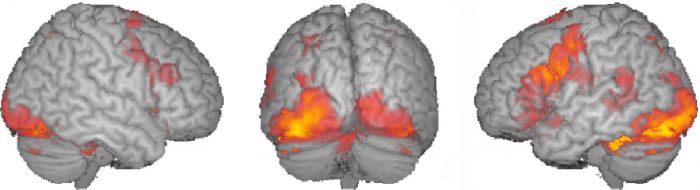For researchers wishing to contribute to the database:
If you wish to contribute to the BrainShare database then this must be specified in the ethics application for the primary research (or via an amendment of an existing approved study). You should also check with the BrainShare administrators that your study is suitable for inclusion.
If you wish to recruit participants who have already had a scan, but aren't yet part of Brainshare, then you can still do so - e.g. via a poster advert, or generic email. This should also have been specified in your ethics application for the project you are recruiting them to.
There is a standard information sheet and consent form for BrainShare that is separate to those used in your primary study (i.e. they should not be merged). These can be downloaded here:
The radiographers will upload the scans to the database for you. You need to write the participant numbers of scans to upload on the log sheet in the CISC control room. The consent forms should be sent to the BrainShare administrators for safe keeping.
The researcher will need to enter in some basic information (contact details, handedness, first language, etc.) about participants. This can be done from the researcher dashboard. Please remember to ask participants about alternate email addresses (e.g. hotmail, gmail) so that they can still be contacted after graduation.
You will need to use standard scan sequences. For T1 scans it is the MPRAGE with GRAPPA (lasting 5 mins 57 seconds).
For researchers wishing to use the database:
If you wish to use the BrainShare database then this must be detailed in your ethics application, and discussed with the administrators.
When your study is approved a link and/or brief description will be added to the website, and the administrators will email the database of participants on a monthly basis to invite them to take part in new and ongoing research.
It is up to participants to make contact with researchers by opting in. The administrators will not supply any contact details of participants to researchers but will share the (anonymised) scans and demographic details (e.g. age at scan, sex, handedness) of participants who have consented to take part in the advertised study.
Researchers can request the use of scans for their study from the researcher dashboard.
An administrator will then approve this request and you can access the scans from your secure Sussex researcher dropbox.
To do this on a PC...
1) Go to 'My Computer' and right click 'Computer'
2) Choose the 'Map Network Drive' option
3) In the Folder box enter \\brainshare.psych.sussex.ac.uk\brainshare
4) Click 'Finish'
To do this on a Mac...
1) Go to the 'Go' menu
2) Click 'Connect to server'
3) Type cifs://brainshare.psych.sussex.ac.uk/brainshare/