Process and calculating entitlement when leaving
- Voluntary Leavers, Annual Leave Entitilement
-
Your leaving date will be updated on MyView, which will then show your remaining annual leave on your dashboard.
You can see when this date has been updated by clicking on My Leave and Team Calendar as shown below:
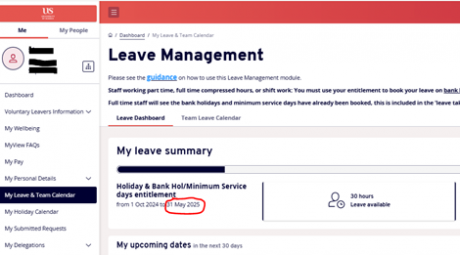
- Resignations
-
Please contact the HR Systems team and they will advise you of any outstanding holiday entitlement.
They will require the staff member's name, job title and/or payroll number and also the final date of employment.
This figure will be provided to you on the assumption that all holiday has been booked via MyView, including the bank holidays and minimum service days.
The line manager will then be responsible for confirming the amount of leave to be paid to the staff member upon leaving, by completing the leavers form.Once the form has been received HR will enter the leave date on MyView and your remaining holiday until your leave date will show on your dashboard.
You can see when this date has been updated by clicking on My Leave and Team Calendar as shown below:
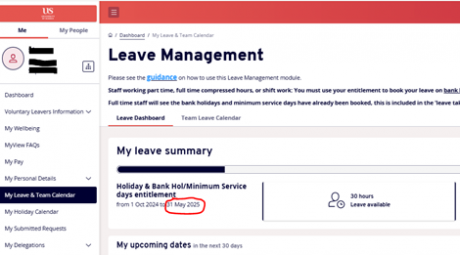
- Fixed term contracts
-
Holiday is already pro-rated to the end of a fixed term contract, so any remaining holiday will show on MyView.
The manager can also see any outstanding leave for the team member by clicking on My People at the top left hand corner of MyView, then My Team Holiday Entitlement, choose the staff member and then scroll down to View Entitlement Details.
If the staff member was unable to take all of their leave before the end of the fixed term contract please email your HR Business Services Coordinator as soon possible to advise them of any leave that should be paid to them upon leaving. - Part time, Part year Contracts
-
Please contact your HR Business Services Coordinator as they will require a list of the hours and dates the staff member has worked and also the dates taken as holiday.
Calculation of holiday upon leaving:
MyView will provide an accurate amount of leave due when staff are leaving the University, if you would like to know the background to this calculation please see below. There is also a calculator to assist you with this, but you will need to deduct any annual leave you have taken from the total figure.
Please follow the process above when resigning or at the end of a fixed term contract regarding who to contact for an exact figure when leaving.
Holiday Calculator 2025-26 [XLSX 24.76KB]
Full time staff
Total leave entitlement in hours (see table below for your grade) ÷ 365 days x no. of days in contract in this leave year since 1st October (you can use this website to calculate the number of days)
Now deduct the hours for any bank holidays/minimum service days that fell on your working days during this period and any annual leave you have taken up until your leave date.
Part time staff
Total leave entitlement in hours (see table below for your grade) ÷ 365 days x no. of days in contract in this leave year since 1st October (you can use this website to calculate the number of days). Then divide this figure by the full time weekly hours (see below table) and multiply by your weekly hours to ascertain your entitlement for this period.
Now deduct the hours for any bank holidays/minimum service days that fell on your working days during this period and any annual leave you have taken up until your leave date.
| Leave entitlement for a full year (A/L, BH & MS days combined) | Full time weekly hours | Full time hours per day | |
|---|---|---|---|
| Grade 1-6 (less than 3 years service) | 248.2 hours | 36.5 | 7.3 |
| Grade 1-6 (3 years service) | 255.5 hours | 36.5 | 7.3 |
| Grade 1-6 (4 years service) | 262.8 hours | 36.5 | 7.3 |
| Grade 1-6 (5 years service +) | 270.1 hours | 36.5 | 7.3 |
| Grade 7-10 | 285 hours | 37.5 | 7.5 |
| Clinical staff | 304 hours | 40 | 8 |
| Clinical staff (7 years+) | 320 hours | 40 | 8 |

