Channel selection
On a successful form submission you will be presented with a list of all of the channels to which you can associate that item type. Some may already be pre-selected for you, but to select a channel simply click on the checkbox.
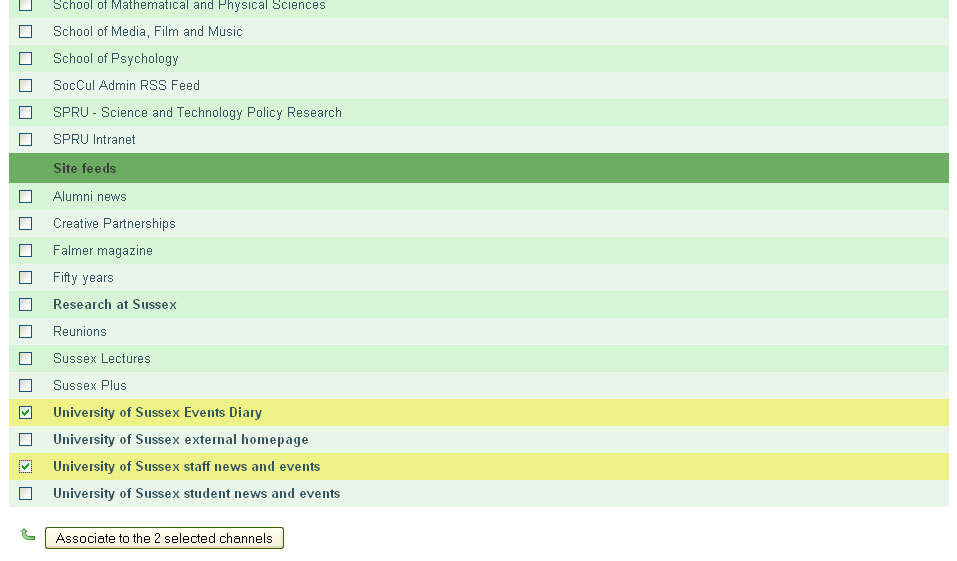
If you do not want to associate your item to any channels at this point, either unselect all the channels and submit the form or just navigate away from this page (by selecting the ‘My Items’ tab, for example). If you do not associate the item to any channels then it will not be viewable on the main web site, but you will still see it within the Broadcast system. However, if you submit the form you will be taken to the ‘Channels’ tab in the ‘View items’ section.
Congratulations! You have added an item to Broadcast.
Please note that an item will only appear on a channel once it has been approved by the channel owner.

