Dashboard
The dashboard provides a very simple landing page for your access in to Broadcast. From here you can select to add one of the item types that are available to you and see the latest items you’ve added to Broadcast.
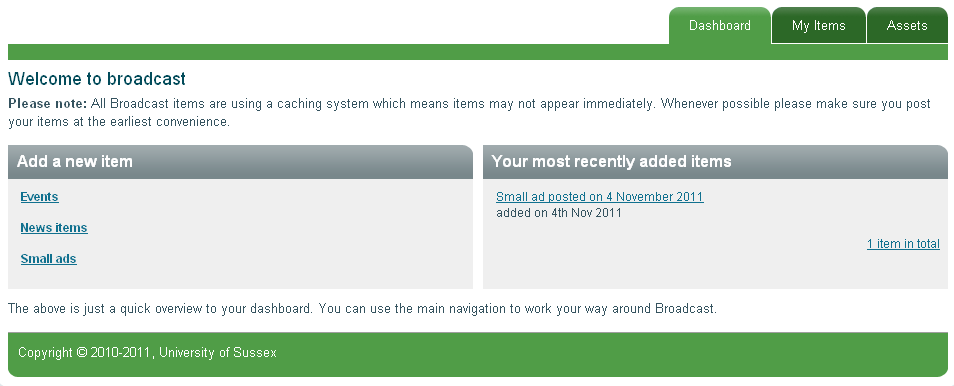
If you are also an editor for one or more channels within Broadcast you’ll see a list of the channels ordered by the channels with the most approved items.
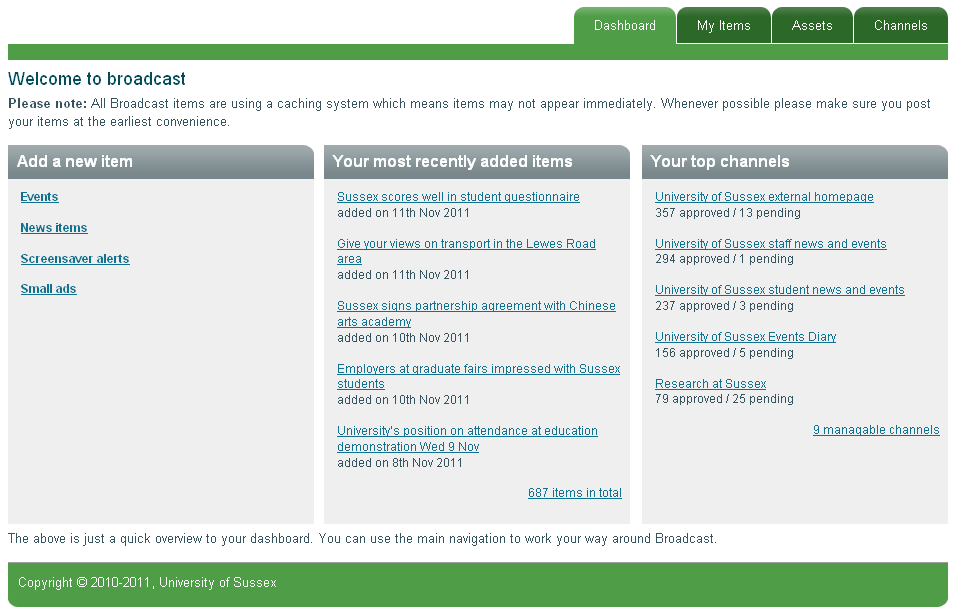
If you wish to add an item from the dashboard, select one of the types available to you from the ‘Add a new item’ box.

