Records Management Guidance - Record Naming and Version Control
Under the University’s Records Management Policy, appropriate storage and filing systems should be used (paragraph 4.2.4) to make records easily accessible and it should be evident when records were last used or modified (paragraph 4.2.5).
Generally, it is best not to store records locally or on desktops, but on IT Services supported storage and systems (see here). This is because shared University systems are better solutions than personal folders and they enable records to be retrieved and used by everyone who needs them.
Good naming conventions and version control:
- Enables quick access and retrieval of records;
- Helps to identify the definitive version of a record; and
- Facilitates the appropriate disposal or archive of records.
1. Naming
If you own, handle, or are responsible for records, it is good practice to adopt naming conventions and folder structures. Record and folder names should be simple and named in a way that describes the record meaningfully. The name should closely reflect the folder or record contents, making it easy for staff to identify and retrieve records.
It is a good idea to include keywords relating to the subject, and one or more of these elements in file names where appropriate: date, version or status. Express the parts of the name in a structured and predictable order. For example, if you need to look for certain types of records, then the descriptive element should appear first. If files are retrieved according to their date, the date element should appear first. When including a date it is useful to use the following format - YYYYMMDD or YYMMDD – then files will appear in chronological order when sorted by name.
Initials, acronyms, abbreviations and codes that are not commonly understood, such as those only used by individual teams, and any special characters should be avoided. Generally understood abbreviations, such as ‘UG’ for undergraduates or ‘VC’ – Vice-Chancellor, might be acceptable.
|
Poor Practice |
Good Practice |
|
Current team chart |
GCGC Organisation Chart |
|
RM & Perf paper |
GCGC Risk Management and Performance Paper |
|
Mins 18-04 |
210418 Team Meeting Minutes |
|
Mins 26-04 |
210426 Team Meeting Minutes |
|
Sept 5 Academic Promotions Process |
220905 Academic Promotions Process |
2. Version Control
Version control is important when collaborative working or various versions of a record are likely. This will help you keep track of changes for documents that are being drafted and shared between colleagues and storage locations. It will also help with easily comparing content from one version to another and revert back to a previous version if it is necessary.
If there are to be multiple versions, you can indicate this by adding v1.0, v1.1, v2.0, etc. The two-digit numbers will help you to maintain a numeric order and check track of changes. Amendments to a version are labelled as 1.1, 1.2 etc. and then new major versions are identified by use of 2.0, 3.0 etc. This offers a distinction between major and minor revisions.
|
Example |
Explanation |
|
GCGC Organisation Chart v1.0.doc |
Signifies the first draft, which is circulated for review by colleagues |
|
GCGC Organisation Chart v1.1.doc |
A number of amendments are added by person A on the first draft |
|
GCGC Organisation Chart v2.0.doc |
A new version of the chart is then circulated for review, having incorporated agreed amendments |
|
GCGC Organisation Chart v2.1.doc |
Person B suggests minor amendments to the second version |
|
GCGC Organisation Chart v2.2.doc |
Person C suggests some further amendments to those made by Person A |
|
GCGC Organisation Chart v3.0 FINAL.doc |
The third and final version of the chart is saved and circulated |
Where applicable, status can be indicated by the inclusion of the word ‘draft’, ‘final’, or ‘superseded’.
A good idea is to save final versions in pdf format to prevent them being modified at a later date, particularly where these are then published for example on team webpage.
|
Poor Practice |
Good Practice |
|
Draft current team chart |
GCGC Organisation Chart v1.0 draft |
|
Mins 0418 |
210418 Team Meeting Minutes v2.0 FINAL |
In these examples, details of the version and status are added to each of the file name.
3. Classification and Handling of Records
All staff must comply with the University’s Information Classification and Handling Policy which means that sensitive records should be classified and then handled according to that classification. For more information on how to classify and handle records, including some practical examples, please see Records Management Guidance - Classification and Handling of Records.
One way to ensure records are handled correctly under the Policy is to include the classification is included in the folder or file names and to mark paper records accordingly.
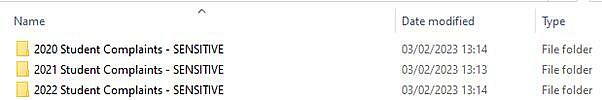
In this example, the 'Sensitive' classification category is included at the end of three folder names to indicate that the records within these folders are sensitive.

In this example, the 'Sensitive' classification category is included in the subject heading to indicate that the email includes sensitive information.
4. Disposal date
The length of time after which records are disposed can vary and is subject to legal requirements, and University policies and guidance. Generally, records should only be kept for as long as they are required and when they are no longer needed – for example for institutional business or regulatory or legal compliance purposes – they should be disposed of.
The Master Records Retention Schedule provides specific detail about which records make up the University’s master records, how long these should be retained, and what the recommended disposal action following the end of the retention period is. For more information, please see Master Records Retention Schedule.
To remember when records are due to be disposed of, you might include the review or disposal date in folder or file names, or mark paper records accordingly.
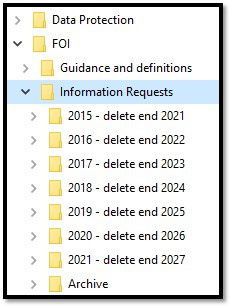
In this example, the deletion date is included at the end of some folder names to indicate when the content of the folders should be deleted.
If you need help to establish the retention period for your records, please contact the Information Management team.
Last updated 17 February 2023

