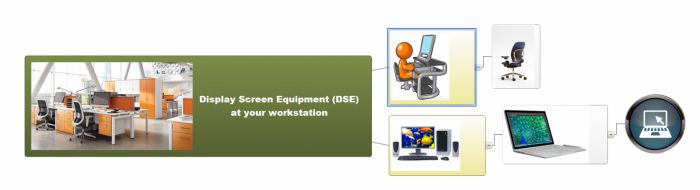
Display Screen Equipment (DSE)
What is Display Screen Equipment (DSE)
Display Screen Equipment (DSE) encompasses the entire workplace set-up, if a computer screen is involved.
In more formal terms, the University DSE Policy defines Display Screen Equipment as an alphanumeric or graphic display screen, regardless of the display process involved. This includes CCTV, microfiche etc.
DSE in the School of Engineering & Informatics
DSE provision within each School relies on two elements:
- Self-assessments carried out by staff and students (see Self-assesment tab below)
- A resident DSE Assessor (or a team of DSE Assessors, depending on the size of the School).
DSE Assessors
The DSE Assessors get involved where the users are not able to adjust their workstation to match their needs without external assistance, or need non-standard equipment.
Please contact the School Office for further information.
For students
It is easy to overlook how your study space is set up, but it is also easy to get neck or back pain if you're spending hours contorted while focusing on your studies.
Once you know what to look out for, adjusting even a short-term perch (e.g. for an afternoon in a computer lab) is easy. It's quite similar to adjusting the driver's seat in a car - it's all about setting things to fit you.
If you haven't done that before for a study space, take a look at the Self-assessment section below to learn how.
Self-assessment
The University currently recommends that colleagues use a DSE checklist on the Health & Safety Executive website to optimise the set-up of their workstation.
Display screen equipment (DSE) workstation checklist
http://www.hse.gov.uk/pubns/ck1.pdf
After you've completed the self-assessment
please contact the School Office if:
- the self-assessment left you with any questions/concerns
- the self-assessment identified a change needed in the equipment / furniture you’re currently using
- you are aware of any health problems (such as back or neck pain) potentially related to your workstation set-up
The School's DSE Assessor will then arrange to meet with you in person at your regular desk to assess your needs and make recommendations.
For staff
Responsibilities for staff
Here is a copy (from the DSE Policy document) of the full list of Responsibilities for staff, in relation to DSE matters:
- To complete the DSE self-assessment form as soon as possible after starting work
- To comply with University and local guidance on the safe use of DSE workstations
- To follow good working practices, i.e. taking frequent short breaks from the VDU
- To report DSE related physical/medical problems to their DSE assessor, and arrange for the DSE Assessor to carry out a DSE assessment;
- Discuss the outcomes of the assessment with the DSE assessor;
- Make any changes indicated by the assessment or when recommended by a DSE Assessor;
- Notify the DSE Assessor of any significant changes associated with the DSE;
- Report any health problems related to DSE work to their Manager/Supervisor, DSE Assessor and Occupational Health.
When do you need to carry out a DSE self-assessment
- All new colleagues are directed to carry out a self-assessment of their work station when they first set up their office space.
- If your workplace has undergone a significant change (e.g. you have moved office),
- If it has been over 3 years since you last assessed your workstation set-up,
Self-assessment
- Please follow the checklist (see sel-assesment tab above)
- Please confirm to the School Office when you have completed the interactive assessment, as the School is required to keep records of DSE assessments completed.
After you've completed the self-assessment
Please contact the School Office if:
- the self-assessment left you with any questions/concerns
- the self-assessment actually identified a gap in the equipment/furniture etc. you’re currently using
- you are aware of any health problems (such as back or neck pain) potentially related to your workstation set-up
The School's DSE Assessor will then arrange to meet with you in person at your regular desk to assess your needs and make recommendations.
University DSE Policy
The policy is there to help make sure you are provided with the best practicable set-up to enable you to work safely and in a way that safeguards your health.
The policy is formulated in response to the legislation that specifies the duty of care on the part of the employer to provide suitable work equipment and information on safe practices.
University of Sussex DSE Policy
Further details and documents relating to the policy are available on the Health & Safety Office website
at http://www.sussex.ac.uk/hso/wellbeing/dseassessments
Contacts
Please contact the School Office with any queries:

