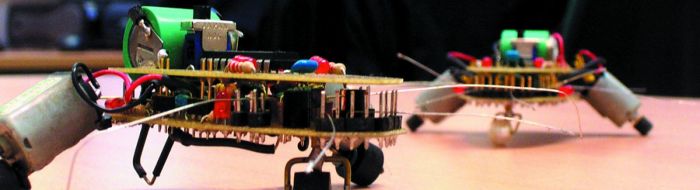Poster FAQ
Q: Why are the poster formatting instructions so prescriptive?
A: One of the objectives of the poster event is to give you experience of what might be required of you in the future if you have to represent your employer at an exhibition or trade show. If your stand is displaying more than one poster, then all the posters will have to match in style and formatting. If you are working for a large company, then in addition the company will have a ‘house style’ and branding guidelines. These will be different to the instructions for this poster presentation, but they are likely to be equally prescriptive. As an example, see the University of Sussex Identity Guidelines [PDF 8.3MB] (104 pages long).
Q: May I use my own poster layout that I feel is more attractive?
A: You should not deviate from the format provided, for the reasons outlined above. The orientation is landscape because that's the orientation of the poster display boards. But note that you are free to create any layout you like below the required elements. These elements are neutral in design so should not detract from your content.
Q: How do I produce a PDF of my poster?
A: If you are using Powerpoint, use the "Save As..." command and then in the "Format" drop-down menu select "PDF".
Q: Could you give me an example poster?
A: Yes, you can download an example poster [PDF 973.23KB], which conforms to the formatting instructions. This example contains a good balance of text and graphics and is attractively laid out, but some of the text is slightly too small for reading from a normal distance.
Q: Where can I find advice about good poster design?
A: We recommend the advice from Hess, Tosney & Leigel on creating effective poster presentations; this is oriented towards academic posters, but the points also apply to other kinds of exhibition posters.