Updating course information
Once you have successfully logged in you'll have to ability manage the information for courses you convene. To manage this infomation, select the 'Courses' menu option and you'll be presented with a drop-down list of all the courses you convene. Choose the one you want to add or edit information for and use the 'select' button.
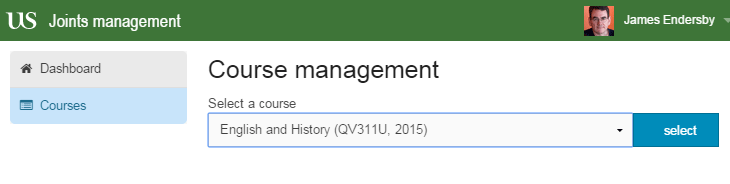
Once done, you'll be able to see the content editor interface. Type if your text and when you're happy with it use the 'save content' button.
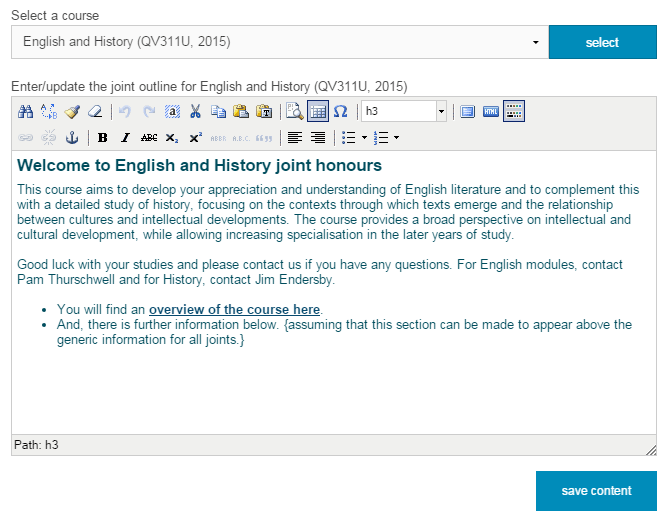
Your content has now been saved!
Please note:
The information you save may not show on the site for a few minutes due to cache mechanisms. If the information hasn't shown up after an hour then contact webteam@sussex.ac.uk and explain the issue.

