
How to...
Writing CDs and DVDs
- Introduction
- Writing discs on a PC
- Writing discs on an iMac (separate page)
Introduction
The first thing to remember when using CDs or DVDs is that they do not behave in the same way as other discs - you cannot just save files to them, the data needs to be written or "burnt" to the disc. This guide describes how to do that in order to save your important files to CD or DVD.
All IT Services PCs have the ability to write to CDs; a few PCs can also write to DVDs (see PC clusters page for the location of these). IT Services iMacs can write to both CDs and DVDs.
Blank CDs have a capacity of up to 700MB; blank DVDs up to 4.7GB. Both types of media come in recordable "R" and rewritable "RW" varieties. On the former, files are recorded permanently; on the latter, files can be erased and the discs reused.
Writing discs on a PC
- insert a blank DVD or CD into the PC's disc drive
- when the Burn a Disc window appears, type in an appropriate title
- choose Like a USB flash drive and click Next
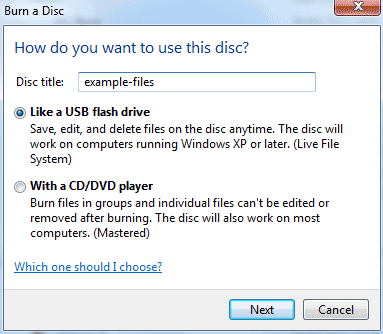
Windows will open an explorer window showing the location of the blank disc and you can open another Explorer window (for example, from the Windows Start button, click on Computer) and drag the files you want onto the blank disc.
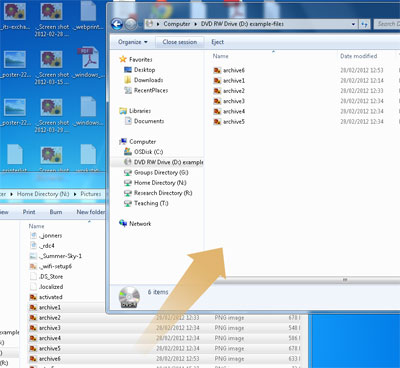
- drag the files you want to copy on to the disc
- click on Close session
Windows will now burn the files onto the disc which will be ejected when the process is complete.
created on 2010-01-20 by Chris Limb
last updated on 2012-04-13 by David Guest