
How to identify and respond to a phishing email.
Please also see this FAQ: I have received an email asking me for my username and password. What should I do?
Identifying a phishing email
Phishing emails are messages which are sent to try and obtain personal or financial information from you, or to try and trick you into making payments to fraudulent bank accounts. IT Services do what we can to prevent spam emails being received, but it is not possible to prevent them all getting through to your inbox.
On this page, we outline a number of ways that you can identify a phishing email. If you are still not sure whether or not the email you have just received is a scam or not, just delete it. If you’ve received a message claiming to be from a tutor, school or department and you think it might be fraudulent, delete the message and then separately contact the individual or office.
What do you need to be aware of?
- Always be suspicious of any requests for passwords, PIN numbers or personal or financial information. You should never send this information by email.
- Always be suspicious of any email which includes bank details. No reputable organisation will email you their bank details or inform you of a ‘change’ to their bank details via email.
- Phishing emails are becoming increasingly sophisticated and may include information which has been gathered from your social media accounts to make the email look more believable.
- Some phishing emails will appear to come from a familiar email address (such as @sussex.ac.uk). This is easily falsified. Don’t just use the sender’s address to trust the message.
- Some phishing emails will include University graphics or logos which have been copied from our website.
- Do not call any phone numbers in suspicious emails. If you decide to contact them, go to the organisation’s web site and use the contact details there.
- Beware a false sense of urgency: phishing messages often try to encourage you to make hasty decisions by making threats or creating a sense of worry. Messages sent on a Sunday morning with “24 HOURS TO RESPOND” in the message mean that you may think you only have a couple of hours to respond when you arrive on Monday morning.
- Hover over links (if your email software allows this) and you will see where you are really going to. Be suspicious of shortened URLs as you don’t know where they lead. Remember the blue text in the email is almost certainly not the actual destination of the link.
- Never click on the ‘unsubscribe’ link. This will only serve to confirm that your email address is valid.
- Poor grammar is common in spam email. Genuine University emails will not be littered with poor grammar and spelling mistakes.
Remember: The University will never ask you to send your password by email.
Please also see this FAQ: I have received an email asking me for my username and password. What should I do?
An example of a typical phishing email:
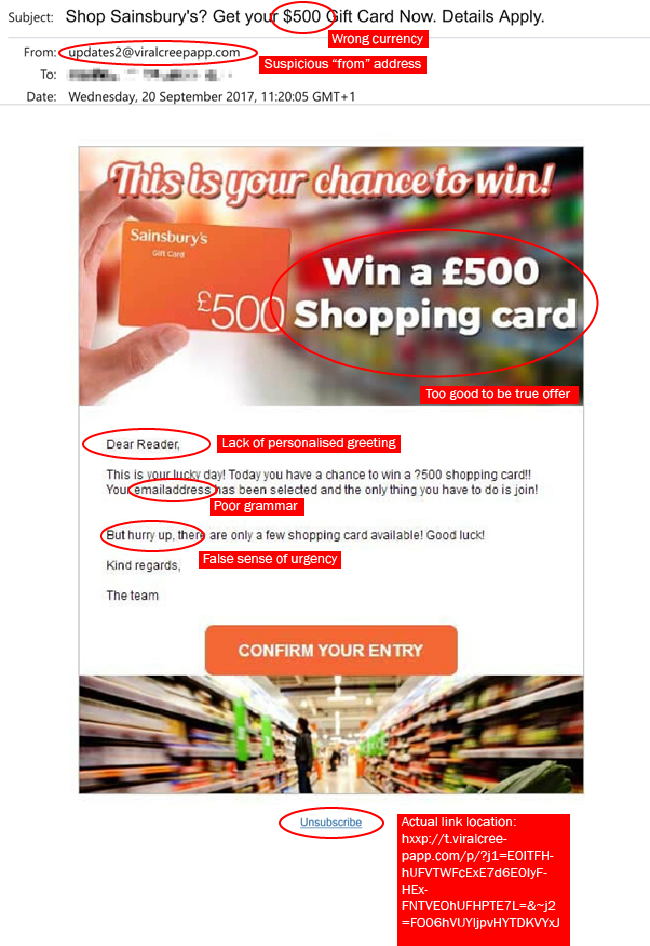
Security alerts
Beware of the latest attacks:
Police warning about Sextortion
19 February 2021
Further "Voice Note" phishing emails
26 October 2020
Voice notes
5 October 2020
Fake emails from senior staff
12 May 2020
Your mailbox storage has reached 95% on the email server
4 May 2020
Fwd: Income tax refund - GOV.UK - University of Sussex GOV.U
6 April 2020
Phishing during lockdown
1 April 2020
You Have One New Security Message
17 February 2020
Your refund number: 623HMRC41703
20 January 2020
2020 Payroll Calender
13 January 2020
Annual refund
28 December 2019
Re: Income Tax
16 December 2019
Available
5 December 2019
Official Transcript
21 November 2019
Fw: [Unicef Global Partnership scam]
22 October 2019
Updated on 27 April 2021