
Questions and answers
991There is a very long page on the Web and I only need a small section of it. In Internet Explorer is it possible to print only a part of the page?
Yes, it is.
From your Internet Explorer window, click the Settings icon in the top right hand corner. Then choose Print and then Print Preview. You can then see how many standard pages the web page consists of, and you can see where the part of it falls that you want to print by moving through the pages with the arrows at the bottom.
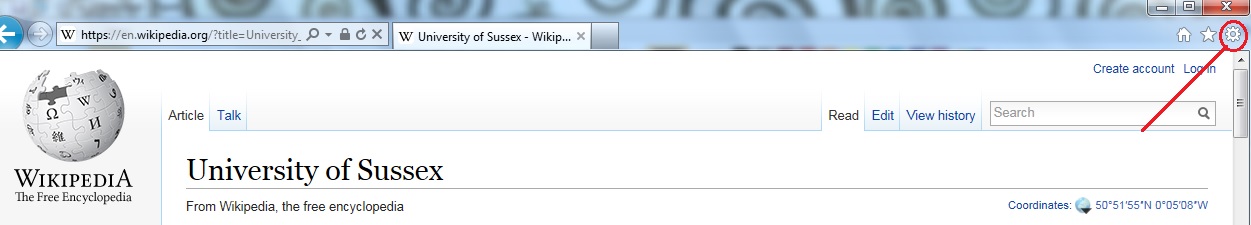
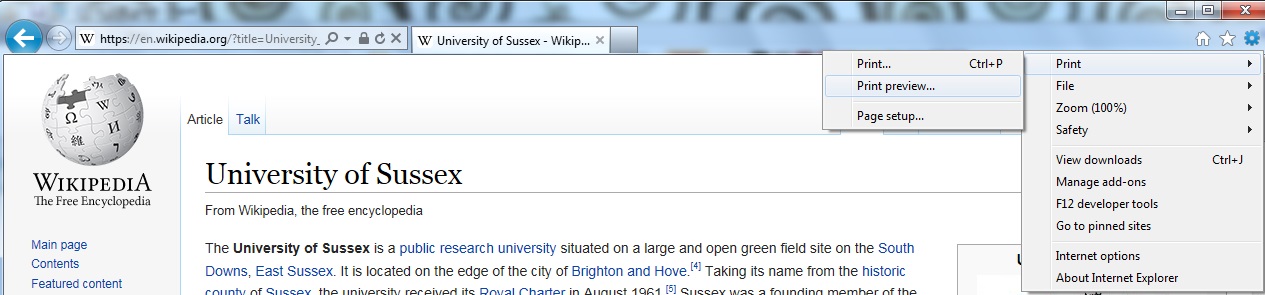
Then click the Print Document button in the top left hand corner of the print preview window (it looks like a printer) and this will open a standard print window. You can then enter the range of pages that you require and print your document as normal.
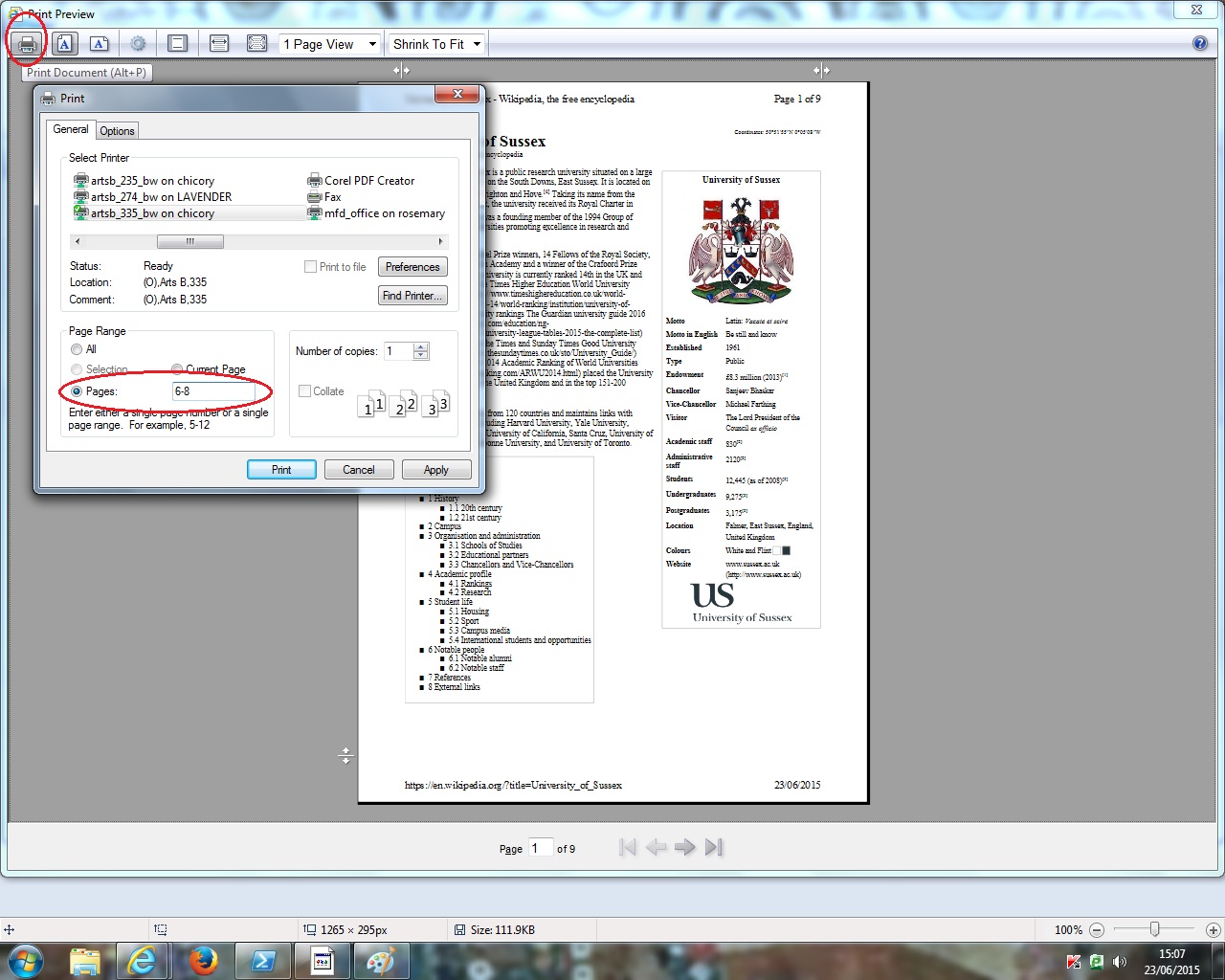
Help us to improve this answer
Please suggest an improvement
(login needed, link opens in new window)
Your views are welcome and will help other readers of this page.