
Questions and answers
972How can I make a backup copy of my Internet Explorer bookmarks?
Making a backup of your Internet Explorer 9 bookmarks or "Favorites" (sic) is very important, especially should you need to use the N:Drive repair utility [Restore IT Services IE Links]. Fortunately, doing this is relatively quick and painless.
With Internet Explorer 9 open
- Click the star icon to access the Favorites menu, the click the down arrow next to the Add to Favorites button to expand the Favorites menu. Click Import and Export.
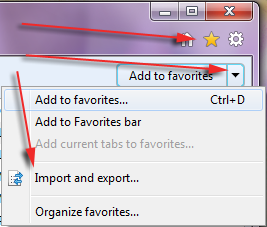
- In the Import/Export Settings dialog box, click Export to a file, and then click Next
- Select the Favorites check box, and then click Next
- Select the folder from which you would like to save the bookmarks (or just choose Favorites to export all of them) and then click Next
- Select the folder into which you would like to save your Favorites. By default, Internet Explorer exports to a file called bookmark.htm in your Documents folder - click Next to accept the default
- click Export
- Click Finish
Restoring your bookmarks from this backup file is a very similar procedure; the only major difference being that in step 2. above you should select Import from a file.
Help us to improve this answer
Please suggest an improvement
(login needed, link opens in new window)
Your views are welcome and will help other readers of this page.
Categories
This is question number 972, which appears in the following categories: