
Questions and answers
2980How do I record a PowerPoint using Panopto?
1. Launch PowerPoint.
2. In the Panopto app, locate Secondary Sources on the left of the screen.
3. Make sure 'Capture PowerPoint' is selected.
4. Click 'Open a Presentation' within the box on the right.
5. Choose your PowerPoint and add additional Secondary Sources if required.
Do not run an empty PowerPoint presentation in Panopto as this will result in an error.
If you encounter one of the following error messages -
- 'Couldn't connect to PowerPoint'.
- 'Failed to Start Devices'.
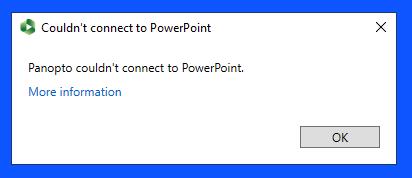
1. Close Panopto.
2. Open your PowerPoint presentation.
3. Open Panopto.
4. Make sure 'Microphone' is selected under Audio.
5. If required, add the camera in the Primary Sources section from the Video dropdown list.
6. Start your recording.
Do not change any other options or try to open PowerPoint from within the Panopto if it has previously failed. Panopto will record what is displayed on the desktop.
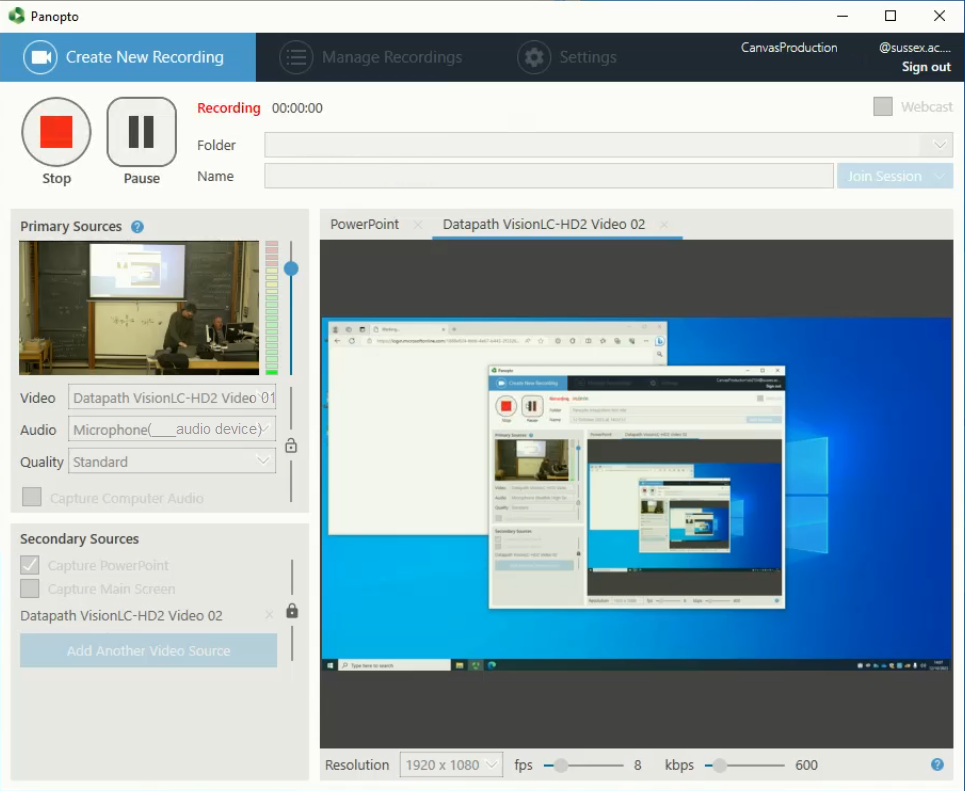
Panopto mitigation:
Do not run an empty PowerPoint presentation in Panopto this will result in this error message.
Help us to improve this answer
Please suggest an improvement
(login needed, link opens in new window)
Your views are welcome and will help other readers of this page.
Categories
This is question number 2980, which appears in the following categories: