
Questions and answers
2923Why do I see "You don't have access to manage apps" when I open the Adobe Createive Cloud Desktop application?
If you see the following screen when you open Adobe CC Desktop:
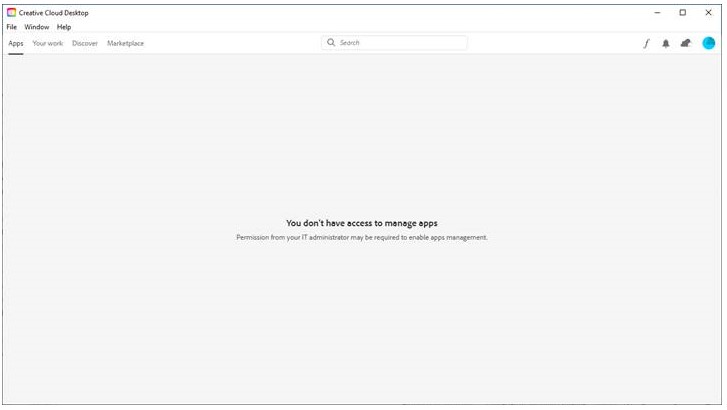
Then this is perfectly normal and expected behaviour for Adobe Creative Cloud on a managed University desktop, such as a staff or cluster PC.
If you are using a PC in a student area then the Adobe applications you require will be available from the start menu in the traditional way.
This should be the case also if you are using a staff PC, but if not then the usual reason would be that the other Adobe applications need to be installed from Software Centre first.
To install the additional applications, first open Software Centre then locate and install the following application "Adobe CC {current year} staff". Expect the installation to take around 20-30 minutes.
Help us to improve this answer
Please suggest an improvement
(login needed, link opens in new window)
Your views are welcome and will help other readers of this page.