
Questions and answers
2814How do I embed my lecture recording into a public web page?
When viewing the online player page for the recording, click on the Embed dropdown menu button located in the top right corner of the page.
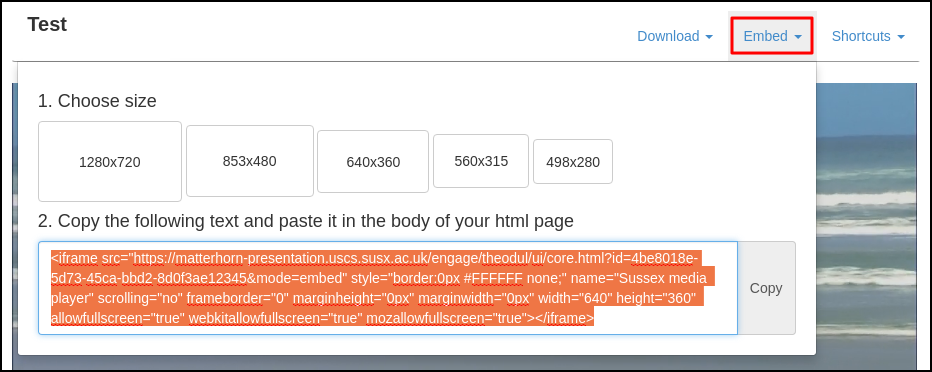
This will present an option to choose the dimensions for the embedded media. Selecting any of these options will then generate the HTML embed code.
The HTML embed code can then be copied and pasted into the public facing web page (either directly into the HTML of the page or via the page's HTML editor if applicable).
The dimensions of the embedded media can be precisely adjusted by changing the values of the width and height attributes found within the embed code.
Please ensure that you have written consent from all persons featured in the recording before making it publicly available.
Help us to improve this answer
Please suggest an improvement
(login needed, link opens in new window)
Your views are welcome and will help other readers of this page.
Categories
This is question number 2814, which appears in the following categories: