
Questions and answers
2777I am a mailing list manager but I cannot access my mailing list's archives.
This article is for mailing list owners (administrators) only.
To access your mailing list's archive, you can click the Go to list archives link in your list's admin page:
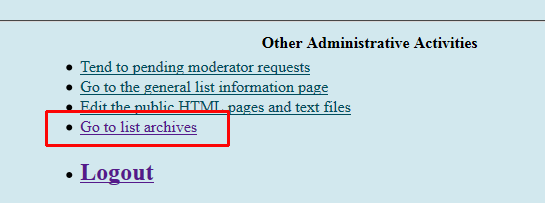
This normally shows a list of the available archives. However, if you see an error message like that shown below, it means your archive options are incorrectly set:
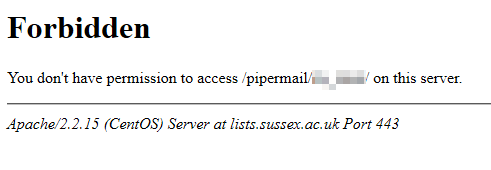
To remedy this, go back to your list's main admin page (you should be able to do so using your browser's back button) and then click the Archiving Options link:
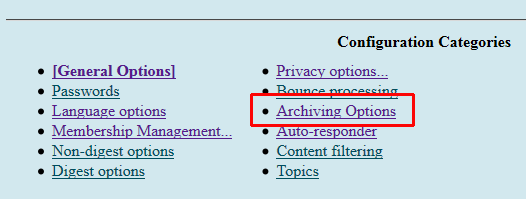
You will almost certainly find that the archive_private option is set to public. If so, click the button to set it to private, and then click the Submit Your Changes button to save the change:
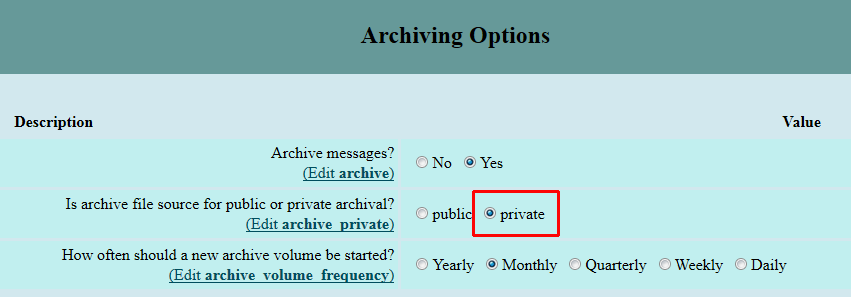
You should then find you can access your list's archive page.
For security and privacy reasons, only private archives are enabled for Sussex mailing lists. This means that list archives can only be accessed by list members or administrators. Public archives would be open to the internet community at large and would thus create security and privacy issues.
Help us to improve this answer
Please suggest an improvement
(login needed, link opens in new window)
Your views are welcome and will help other readers of this page.
Categories
This is question number 2777, which appears in the following categories: