
Questions and answers
2759I've been having problems when using ZoomText with Firefox. Can anything be done?
ZoomText, the screen magnifier tool found on all student computers on campus, does not interpret all webpages correctly through Mozilla Firefox. Affected webpages can alternatively be viewed through another browser such as Chrome or Internet Explorer.
However, if you prefer not to change browser, you can change a setting in Firefox in order for ZoomText to work normally but this will result in some icons missing from the screen.
To make this alteration, do the following:
1) Open Firefox and type about:config into the Firefox navigation bar and press return.
2) Click the blue “I’ll be careful, I promise!” button
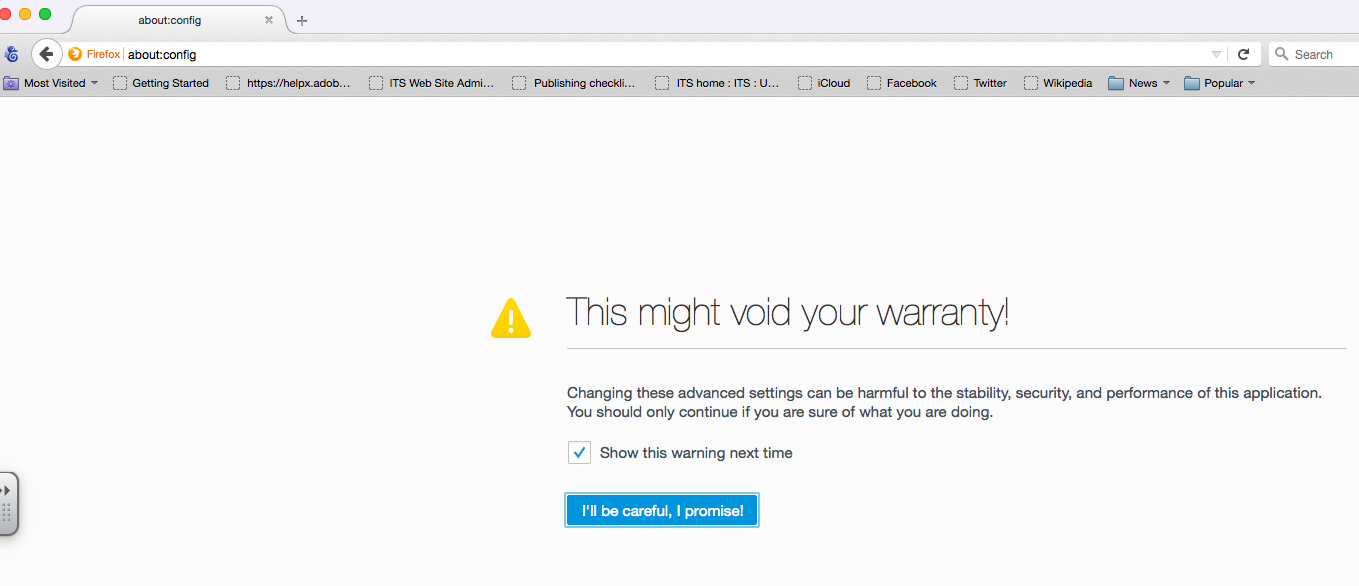
3) In the search bar at the top of the new page type, or begin to type, gfx.downloadable_fonts.enabled
4) Double click the line that remains under the Preference Name column, the line will turn to bold and the Value column will change from true to false
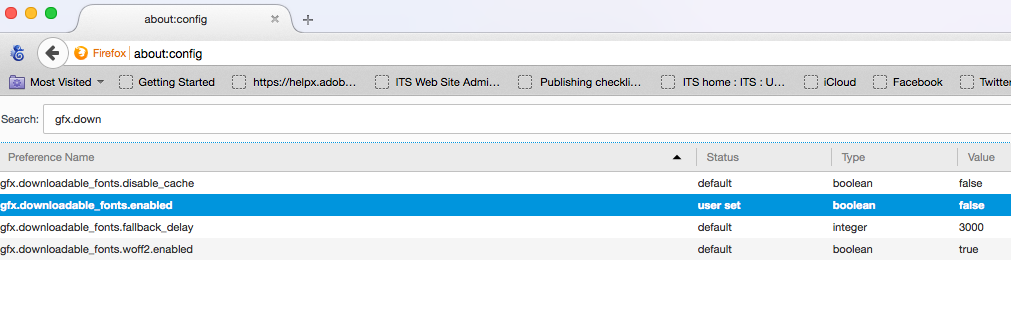
5) Close and reopen Firefox and the page should be able to be viewed correctly
Help us to improve this answer
Please suggest an improvement
(login needed, link opens in new window)
Your views are welcome and will help other readers of this page.