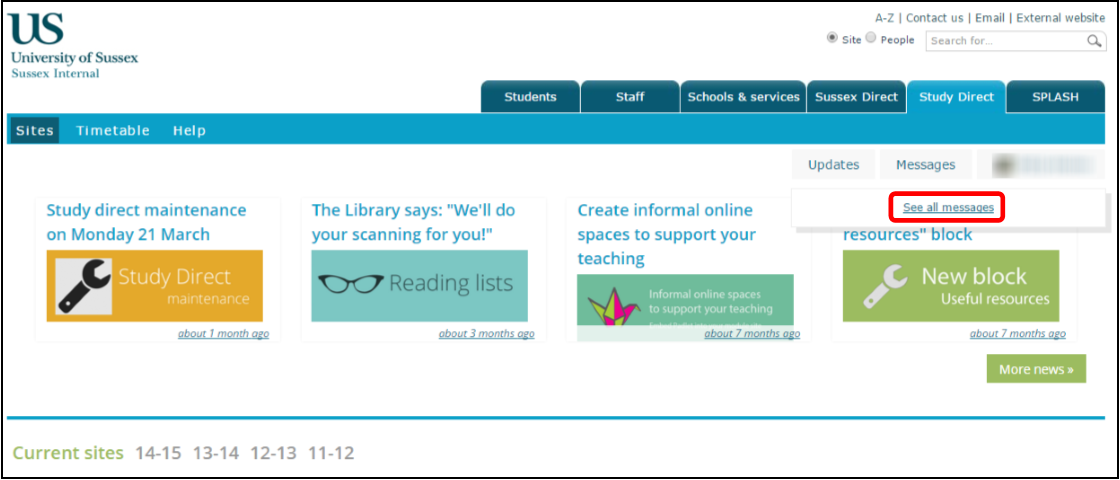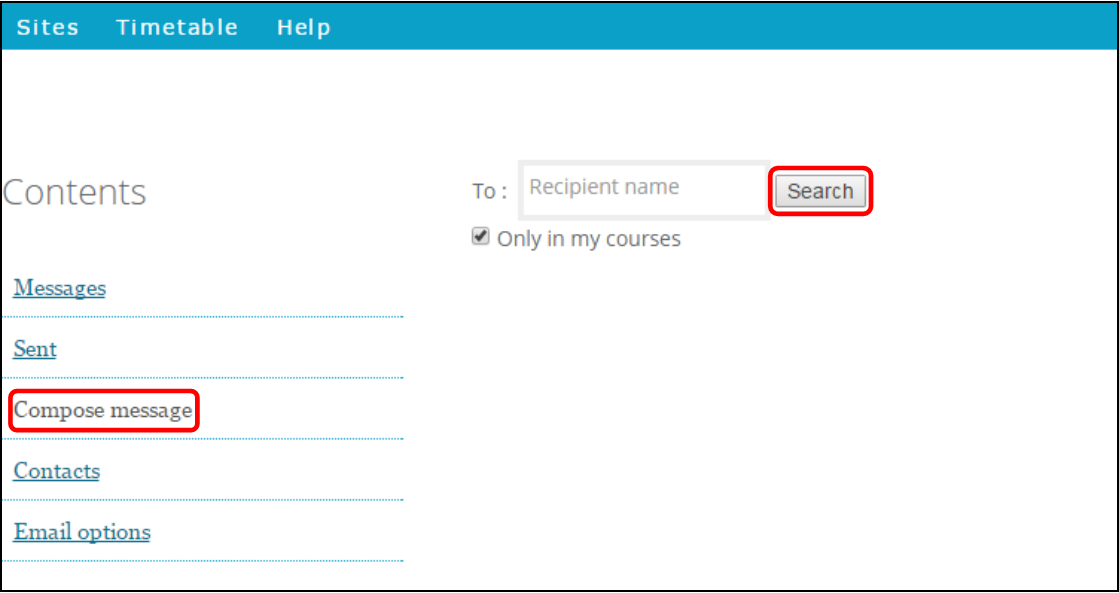Questions and answers
2275How do I send a message?
The messaging tools are accessed by clicking See all messages in the Messages drop-down menu.
To send a new message click Compose message in the Contents menu on the left hand side. You will now be prompted to search for the person that you want to send a message to. Type in their name and select whether to search everyone or only those on your modules by using the tick box just below the search box. Then click Search. Once you have found the correct person, click on their name to send them a message.
Type your message into the text box provided, once you have finished click Send message.
You will then be told whether your message has been sent successfully.
Help us to improve this answer
Please suggest an improvement
(login needed, link opens in new window)
Your views are welcome and will help other readers of this page.
Categories
This is question number 2275, which appears in the following categories: