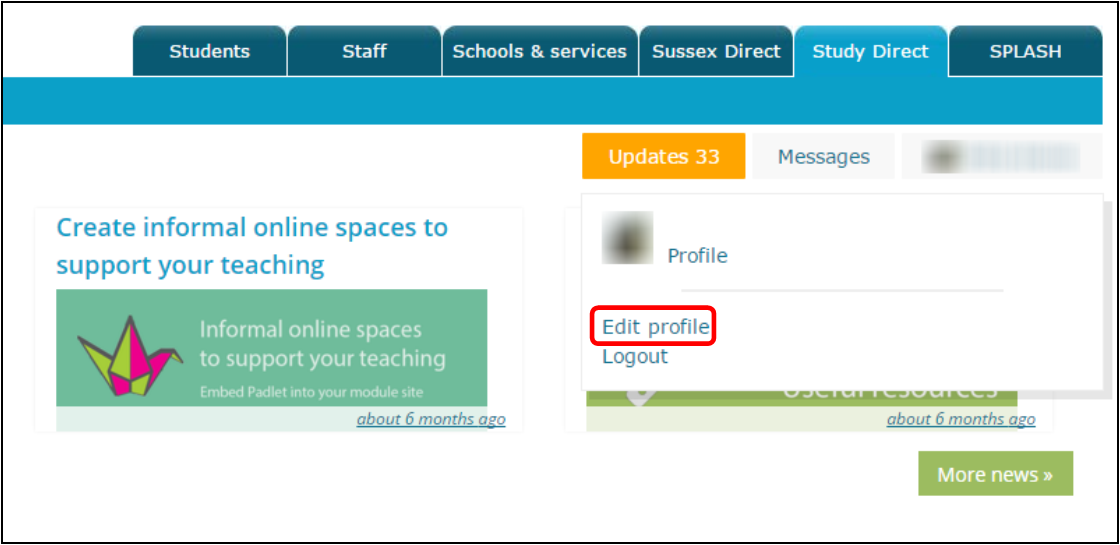Questions and answers
2261How do I limit the number of email notifications I get from Study Direct?
You can change the number and type of emails you receive by changing the Email digest type setting. This can be found in the Edit profile page.
Click on your name in the top right hand corner and click Edit profile in the drop-down menu under your name..
Click the Show Advanced button.
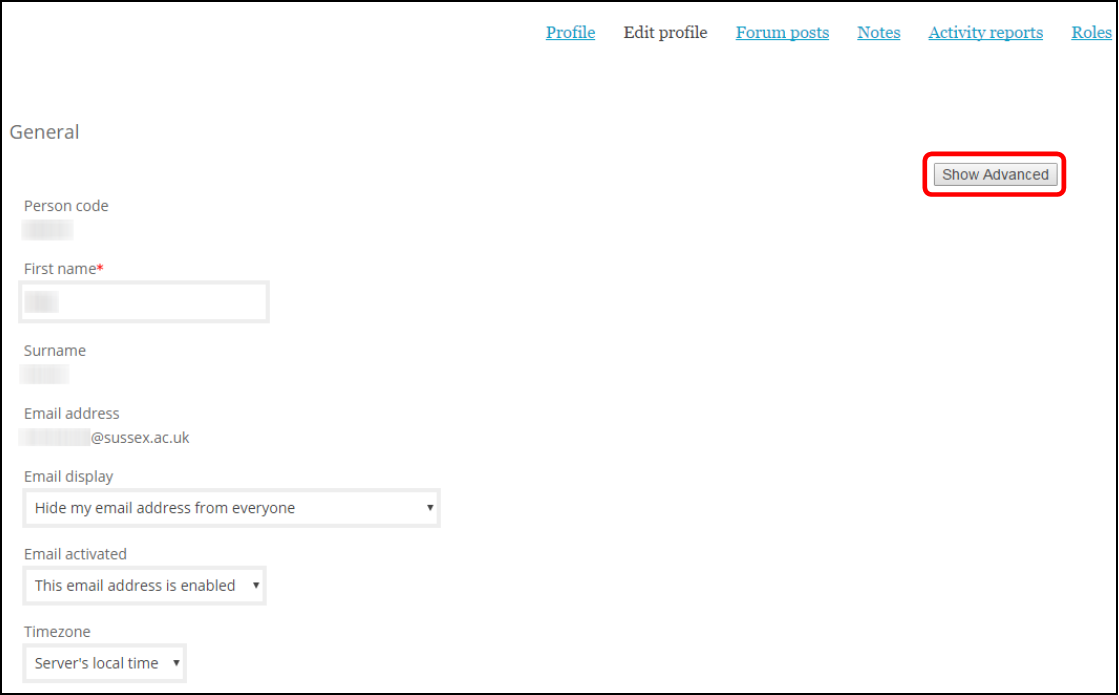
Select the option you prefer from the Email digest types using the drop-down menu.
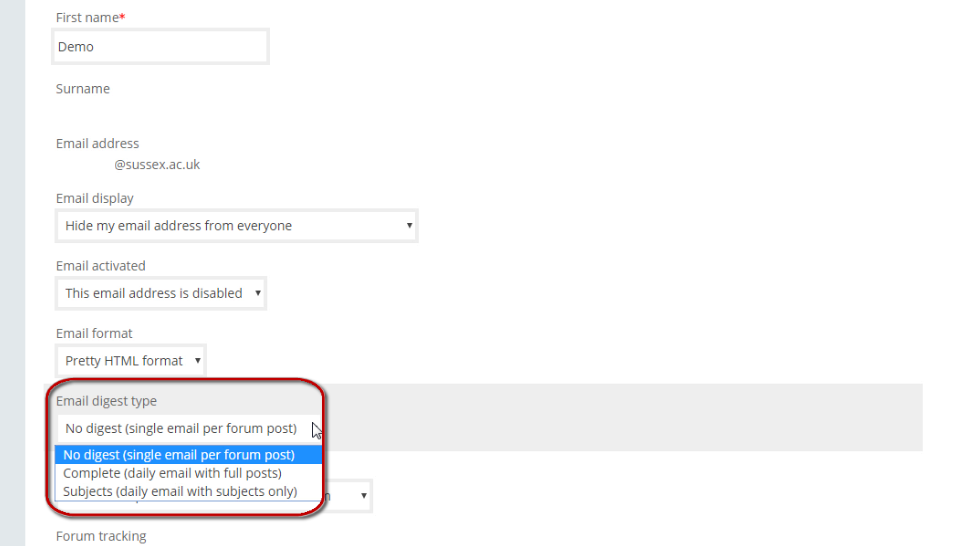
You have the option of receiving:
-
No digest - one email per post to the forums you are subscribed to
-
Complete - one email per day which comprises full messages from all the day’s posts in forums you are subscribed to
-
Subjects - one email per day which comprises the subject lines from all the day’s posts in forums you are subscribed to
Once you have selected your chosen setting click Update profile at the bottom of the page.
Note: To ensure that you receive emails from Study Direct your email address must be enabled, how to do this is explained in FAQ 1347 - How can I enable and disable Study Direct email notifications?
Help us to improve this answer
Please suggest an improvement
(login needed, link opens in new window)
Your views are welcome and will help other readers of this page.
Categories
This is question number 2261, which appears in the following categories: