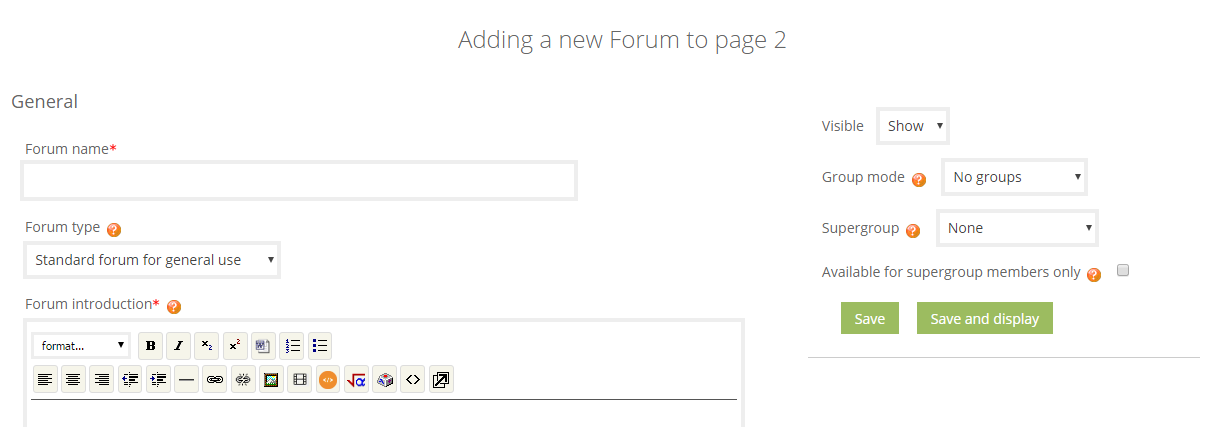Questions and answers
2247How do I set-up a forum?
To create a forum, click on + Add activities at the bottom of the section where you want to add the forum. From the selection of activities, choose +Forum.
Enter a Forum name - this is the name that students will see when the forum is listed on your site.
Then select a Forum Type. A description of the types is available by clicking on the corresponding question mark.
Add a Forum introduction - students will see this at the top of the page. This text should tell students what the forum is about.
It is recommended that all the other settings are left at their default values.
Finally, click Save and display.
The forum will now be on your site. To start this forum and add a discussion click on the name of the forum and Add a new discussion topic.
Help us to improve this answer
Please suggest an improvement
(login needed, link opens in new window)
Your views are welcome and will help other readers of this page.
Categories
This is question number 2247, which appears in the following categories:
- > 4. Activities > Forum