
Questions and answers
1245How do I set up informal subscriptions on a site?
When informal subscriptions are enabled on a site, any University user is able to subscribe themselves. This is particularly useful when you want a wide range of people to have access to your site and do not want to add them all manually.
To change the informal subscriptions settings first click the green Dashboard button in the top right on your site. Next click People and then Subscription options.
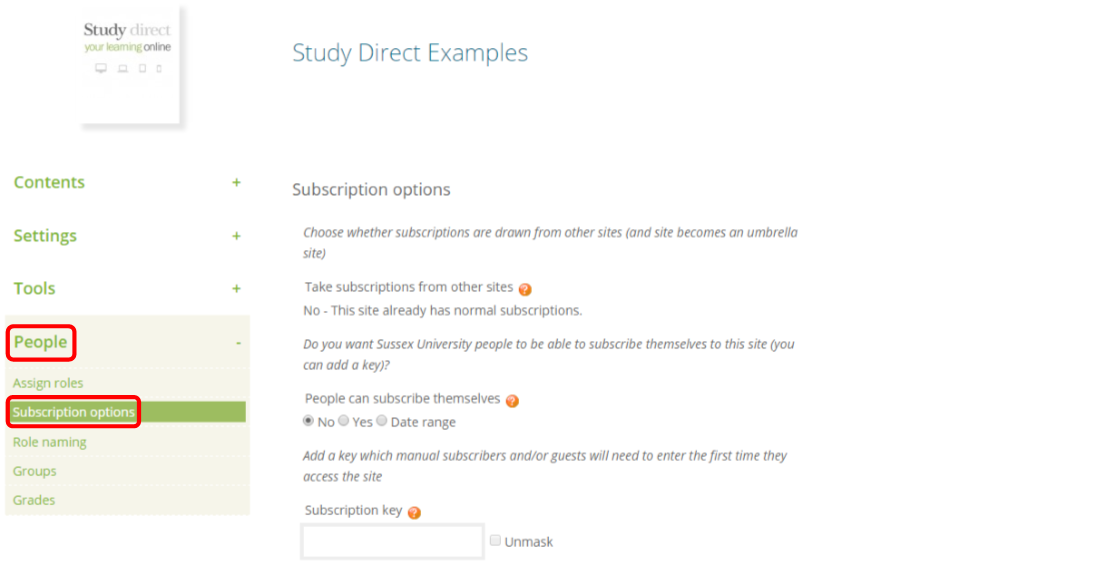 The informal subscriptions settings can then be changed under the People can subscribe themselves option.
The informal subscriptions settings can then be changed under the People can subscribe themselves option.
The options are:
-
No - Users will not be able to subscribe themselves
-
Yes - This enables informal subscriptions - any user logged in to Study Direct who visits your site will be asked if they wish to subscribe. (You can set a subscription key if you wish, see below)
-
Date range -This allows you specify the time period during which subscriptions will be allowed
To enable informal subscriptions, and allow people to subscribe themselves, click Yes.
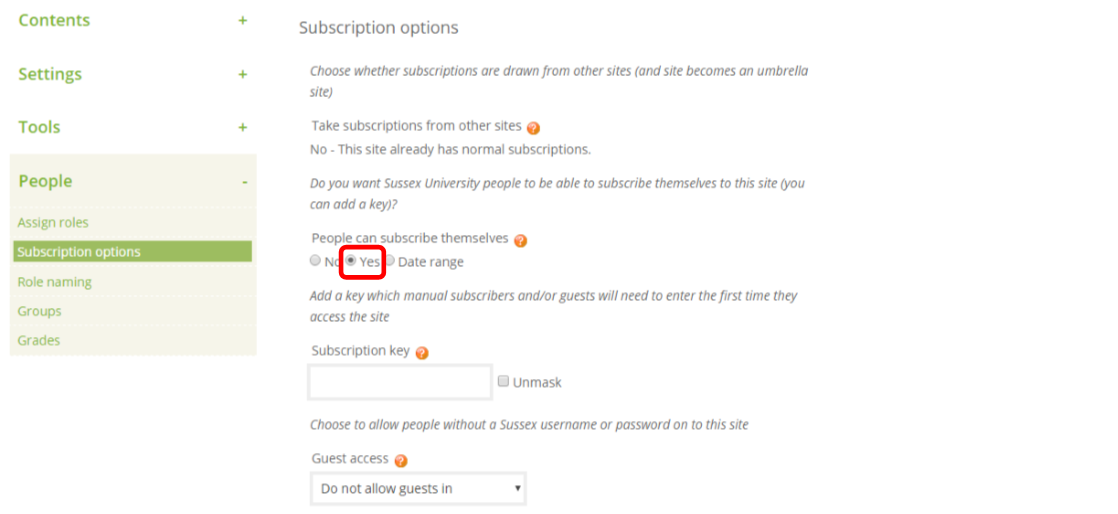 Finally scroll to the bottom of the page and click Save changes.
Finally scroll to the bottom of the page and click Save changes.
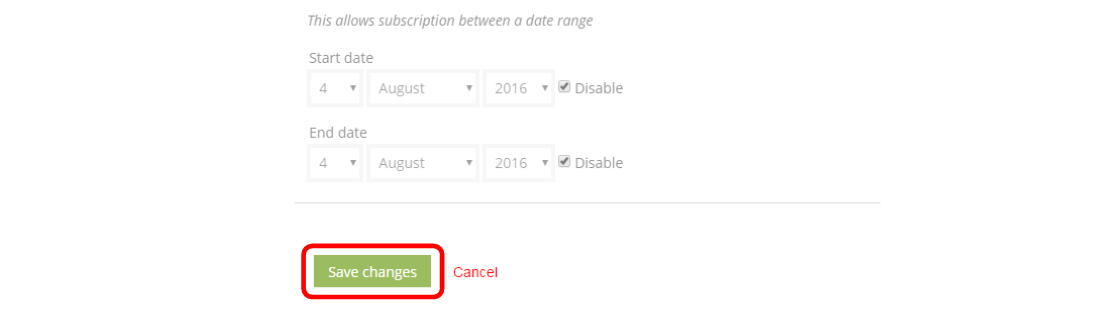
It is also possible to supply a subscription key to restrict informal subscriptions, see FAQ 1261 - How do I set up a subscription key?
Help us to improve this answer
Please suggest an improvement
(login needed, link opens in new window)
Your views are welcome and will help other readers of this page.
Categories
This is question number 1245, which appears in the following categories:
- > People > Subscriptions