
Questions and answers
1243How do I navigate in a Study Direct site?
Below are three screenshots to help you familiarise yourself with the layout of your Study Direct site.
Breadcrumb trail - shows you the path you have been on to reach the current page, and allows you to go back to pages.
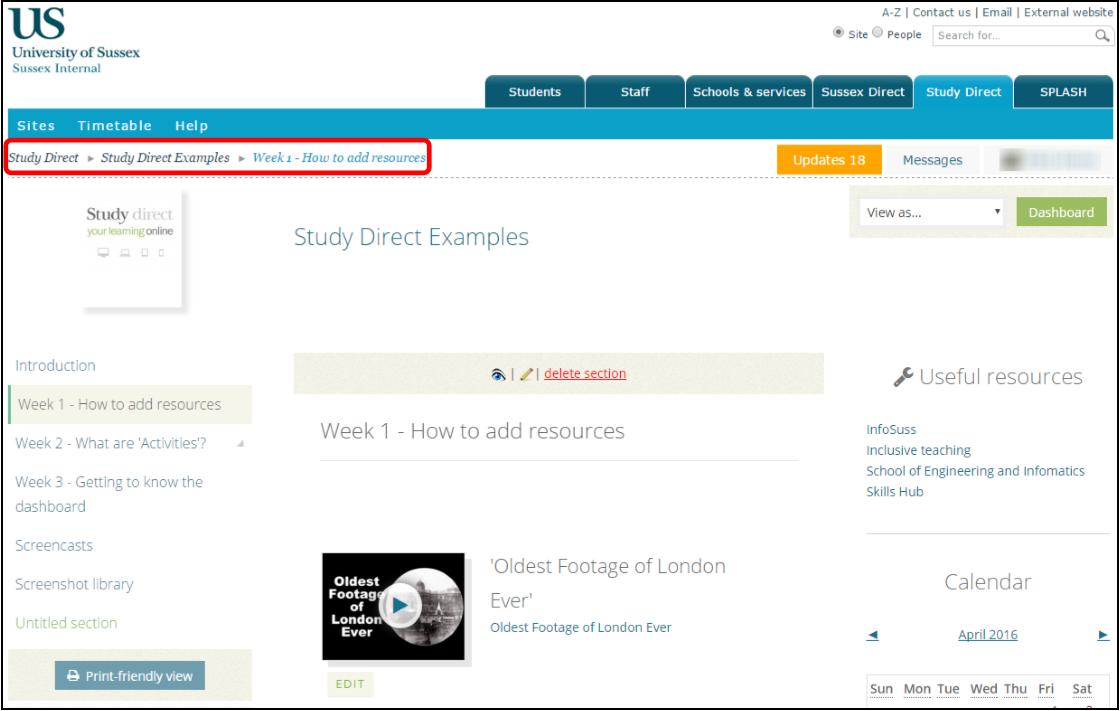
Contents - a menu with the titles of all the sections in a site, you can use this contents menu to navigate between these sections.
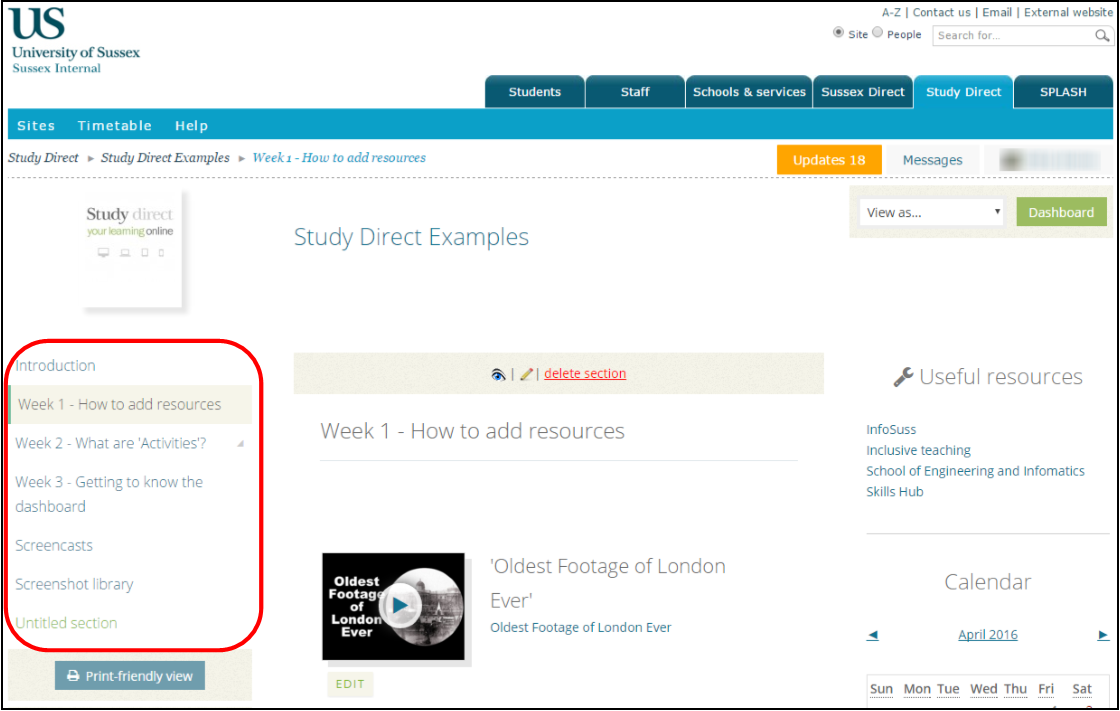
Clicking on the Site title always takes you to the landing page for the site, the landing page is the first page in the contents menu.
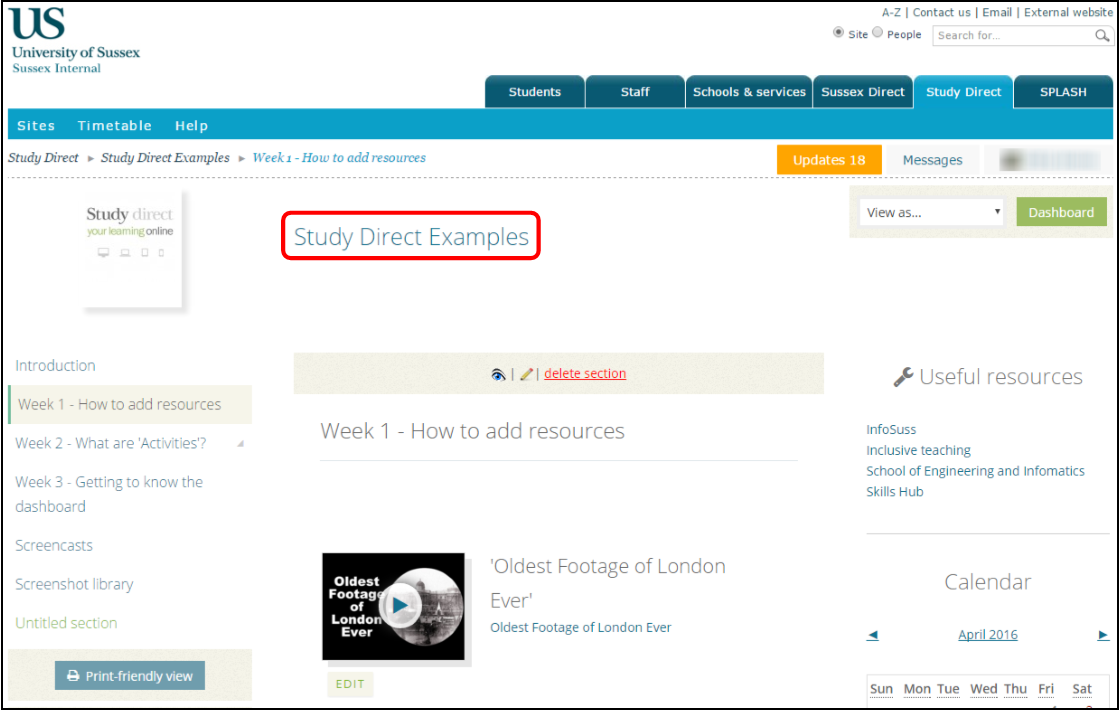
Help us to improve this answer
Please suggest an improvement
(login needed, link opens in new window)
Your views are welcome and will help other readers of this page.