
Questions and answers
1196Someone wants to be able to post to my mailing list but without being a member of the list.
As the list administrator you can add the person as a 'non-member who can post', as follows:
- Go to the list's Admin web page, https://lists.sussex.ac.uk/mailman/admin/listname (where listname represents the name of the mailing list).
- Choose the Privacy Options section and then the Sender Filters section.
- Half way down this page you will find a box labelled "List of non-member addresses whose postings should be automatically accepted".
- Enter either the official Sussex email address of the person or account, or the appropriate external address, in the box. You can add as many extra addresses (one per line) as you wish, if you want more than one non-member to be able to post to the list. Note that you cannot specify mailing list addresses in this box.
- Click the
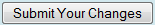 button for the changes to take effect.
button for the changes to take effect.
Help us to improve this answer
Please suggest an improvement
(login needed, link opens in new window)
Your views are welcome and will help other readers of this page.
Categories
This is question number 1196, which appears in the following categories: