
Questions and answers
1179My mailing list was set up as a broadcast list and only I (the owner) can post to it. How can I change it so that its members can post to it?
A 'broadcast-only' list is set up such that its members are 'moderated', meaning that the list owner or moderator has to approve their postings. You can 'unmoderate' all list members like this:
- Open your list's Admin page.
- Open the Membership Management section, scroll to the very bottom, and click the Off button under the note that says "Set everyone's moderation bit...". Then click the Set button that's over on the right.
- Open the Privacy Options section, then choose Sender Filters.
- The first option on that page says "By default, should new list member postings be moderated?". Click the No button alongside this option.
- Scroll to the bottom and click the
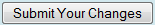 button.
button. - When the page refreshes, click the Logout link to close the admin page.
Help us to improve this answer
Please suggest an improvement
(login needed, link opens in new window)
Your views are welcome and will help other readers of this page.
Categories
This is question number 1179, which appears in the following categories: