
Questions and answers
1176How can I configure my mailing list so that ONLY Sussex people can subscribe to it?
- Open your list's admin web page (https://lists.sussex.ac.uk/mailman/admin/listname, where listname is the name of your mailing list).
- After having gained entry, click the Privacy Options link.
- Scroll down to the option box labelled "List of addresses which are banned from membership in this mailing list".
- Enter the following one-line expression, exactly as shown, into the box:
^.+@(?!sussex.ac.uk$)
(You might like to use your mouse to copy this expression (known as a regular expression) and paste it into the Mailman option box, to ensure an exact copy. The expression means "any address not ending with sussex.ac.uk") - You might want to allow subscriptions from more than one organisation or mail domain. Suppose for example that you want to allow addresses only from sussex.ac.uk OR bsms.ac.uk to subscribe. Use this expression instead:
^.+@(?!(sussex|bsms).ac.uk$)
You can see here that the two different parts of the two email domains are grouped together in parentheses, with a bar symbol (|) acting as an an 'or' operator between them, and the common part (.ac.uk) immediately follows the parentheses. If the two email domains are completely different, specify the entire domains instead, for example
^.+@(?!(sussex.ac.uk)|(uwa.edu)$)
The above expression means "any address not from sussex.ac.uk or uwa.edu" - Click the
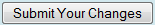 button to put this change into effect.
button to put this change into effect. - Click the Logout link to close your admin page.
Note that this configuration will affect your ability to add addresses to your mailing list via the list's membership management admin page. In other words, even as administrator you won't be able to manually add a 'banned' address to the list.
If you're fairly technically minded, you can find out more about Mailman regular expressions (using the Python language) at http://docs.python.org/howto/regex
Help us to improve this answer
Please suggest an improvement
(login needed, link opens in new window)
Your views are welcome and will help other readers of this page.
Categories
This is question number 1176, which appears in the following categories: