
Questions and answers
1569How do I change the administrator's password for my mailing list?
The administrator, or 'owner' of a mailing list has the power to change any aspect of a list's configuration. Because of this, it's important that the list is protected by a password known only to the list administrator(s).
Remember that a list administrator password applies only to the mailing list itself: it is not the password that you use to login to your email and other services, and should always be different. Every mailing list has its own administrator password.
To change the administrator's password, do the following:
- Open your list's admin page, which will be
https://lists.sussex.ac.uk/mailman/admin/yourlist
where yourlist is the exact name of your mailing list. - Enter the current administrator password in the box provided, then click the Let Me In button.
- Click the Passwords link.
- Enter your choice of new password into the boxes on the left, marked Enter new administrator password: and Confirm administrator password:. NEVER use your own account's password as a list administrator password; always choose something different.
- Click the
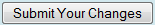 button to confirm the change.
button to confirm the change.
If you co-administer a mailing list (that is, you share management of the mailing list with others), be sure to give your co-administrator(s) the new password, but NEVER disclose it to anyone else.
Help us to improve this answer
Please suggest an improvement
(login needed, link opens in new window)
Your views are welcome and will help other readers of this page.
Categories
This is question number 1569, which appears in the following categories: