
Questions and answers
2669How do I connect to the Conferences wi-fi network?
The Conferences network is available throughout the campus. It is provided by Conferences and Events to give delegates access to the internet.
The password is changed weekly - please contact your event organiser for this week's password and then simply connect as follows:
1
Go to the wi-fi settings on your device to connect to wi-fi in the normal way and choose Conferences from the list of available networks
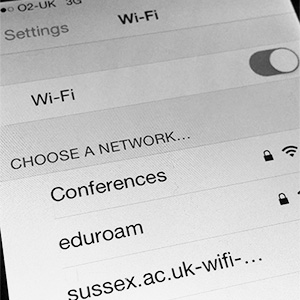
2
When asked for the password, type in the password provided by the organiser of your event (all lowercase letters with regular spaces)

Help us to improve this answer
Please suggest an improvement
(login needed, link opens in new window)
Your views are welcome and will help other readers of this page.
Categories
This is question number 2669, which appears in the following categories: