
think-cell
An add-in for Microsoft Office that enhances chart creation in PowerPoint and Excel.
With think-cell you can easily create data tables in PowerPoint, such as Gantt charts, process flows and waterfalls. It can also be used to update a presentation automatically from data in an Excel spreadsheet.
If you're a student or a member of staff, you can install think-cell on your own computer providing you agree to these conditions:
- think-cell is only to be used for academic and nonprofit use by current staff and students of the University of Sussex.
- If you cease to be a student or a member of staff, you will need to obtain a separate licence agreement from think-cell.
- The think-cell license key provided through this agreement is valid for 6 months but you can come back to this page to collect a new licence key when it expires.
See the think-cell website for more information about its features:
macOS Install
- Download the latest version of think-cell. You need to enter your email address and you will be sent a link to the download page.
- Follow the instructions on the download page to install the add-on and enter the licence key when requested:
think-cell licence key (login needed)
Windows Install
Think-Cell can accessed on personally owned devices via Software Hub.
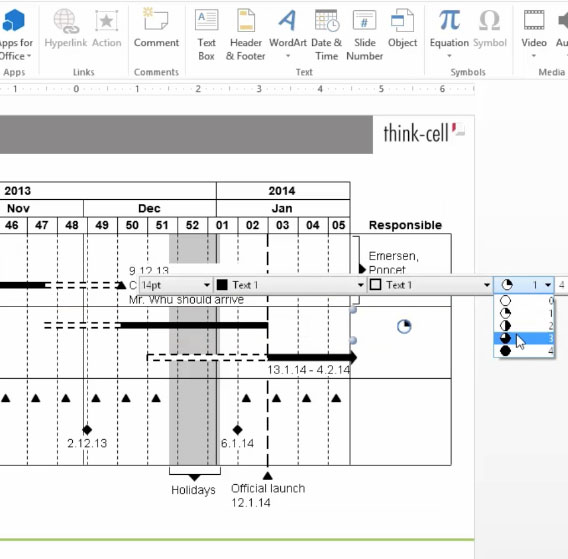
Updated on 30 November 2022