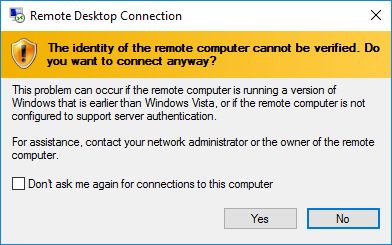New popup in Windows Remote
Posted: Mon 16 Dec 2019, 9:30am.
You may see a new popup window the next time you log on to the Windows Remote service.
The window will warn you that “the identity of the remote computer cannot be verified”.
This is the result of essential updates to the service. Please tick the box marked “don’t ask me again for connection to this computer” and press yes.
Subscribe to our latest news mailing list to receive email alerts of updates.