
Questions and answers
1157My mailing list is receiving unauthorised, unwanted messages. How can I prevent this?
Your mailing list is almost certainly configured so that anyone can post to it (this is how Open lists are set up). This leaves the list wide open to unauthorised use, especially spamming. You need to configure it so that non-members cannot post to it. Follow these steps:
- Open your mailing list's admin page.
- Click the Privacy Options link.
- Click the Sender Filters link.
- Scroll down near to the bottom of the page, to the item labelled 'Action to take for postings from non-members for which no explicit action is defined'.
- The current setting for this is option is probably 'Accept'. Click one of the other buttons to choose an alternative action:
Select Hold if you want to be able to check any non-member postings yourself before deciding whether to accept them.
Select Reject if you want non-member postings to be bounced back to the sender.
Select Discard if you just want non-member postings silently ignored and thrown away. - Click the
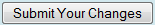 button to accept the change.
button to accept the change. - Click the Logout link to log out of the list's admin page.
If you want to allow selected non-members to be able to post to your list, follow the instructions in FAQ 1149.
Help us to improve this answer
Please suggest an improvement
(login needed, link opens in new window)
Your views are welcome and will help other readers of this page.
Categories
This is question number 1157, which appears in the following categories: