
How to...
Know when to use the Box website or Box Drive
This is a brief guide to understanding the differences between Box Drive and the Box website, it will help you decide which you should be using.
What is Box Drive?
Box Drive brings your entire Box folder tree to your desktop. All the files you can access on Box are also accessible from your desktop Box folder. Box Drive also supports making files available offline, so you can work on them while disconnected from the Internet. For more information on how to make files available offline see the Box support page on Making Content Available Offline. If you want to access files on your home drive (N:Drive) and do not intend to collaborate or allow access to others you should use Box Drive.
What is the Box website?
The Box website is a service that combines cloud storage and content management into a single point of entry. It allows you to collaborate with colleagues on documents, if multiple people need to access and edit a document at the same time, then this is what you should be using. When collaborating on the Box website please ensure your permissions are set up correctly. For more advice on permissions view the Box support page on understanding folder permissions.
When multiple people wish to access and edit the same file they should all open the file using Microsoft online.
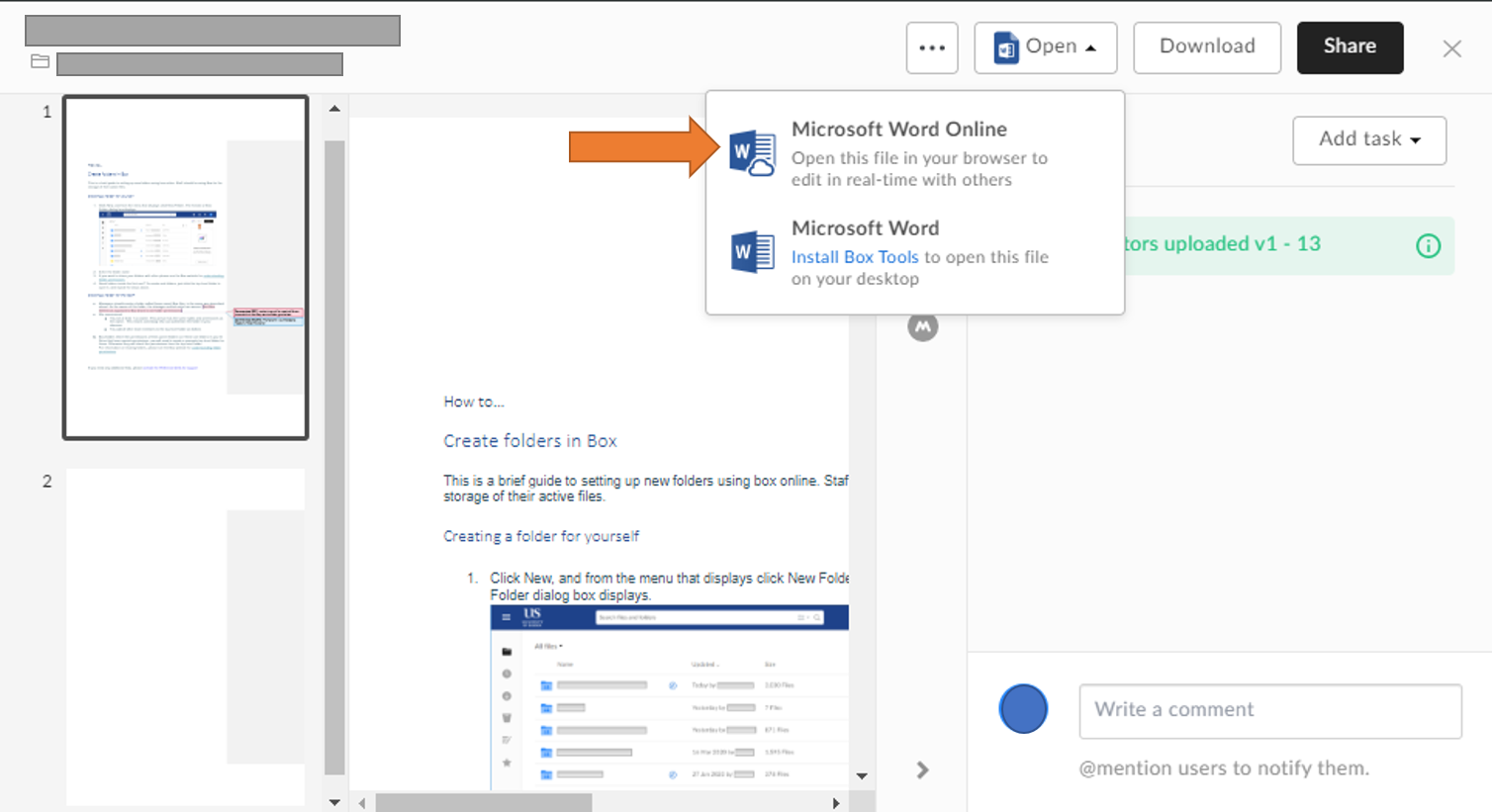
When multiple people are editing a file you will see their cursor followed by their initials. There will also be drop down on the top right hand side, this shows how many other users are editing the document. If you click on the drop down box it will show the details of the other editors.
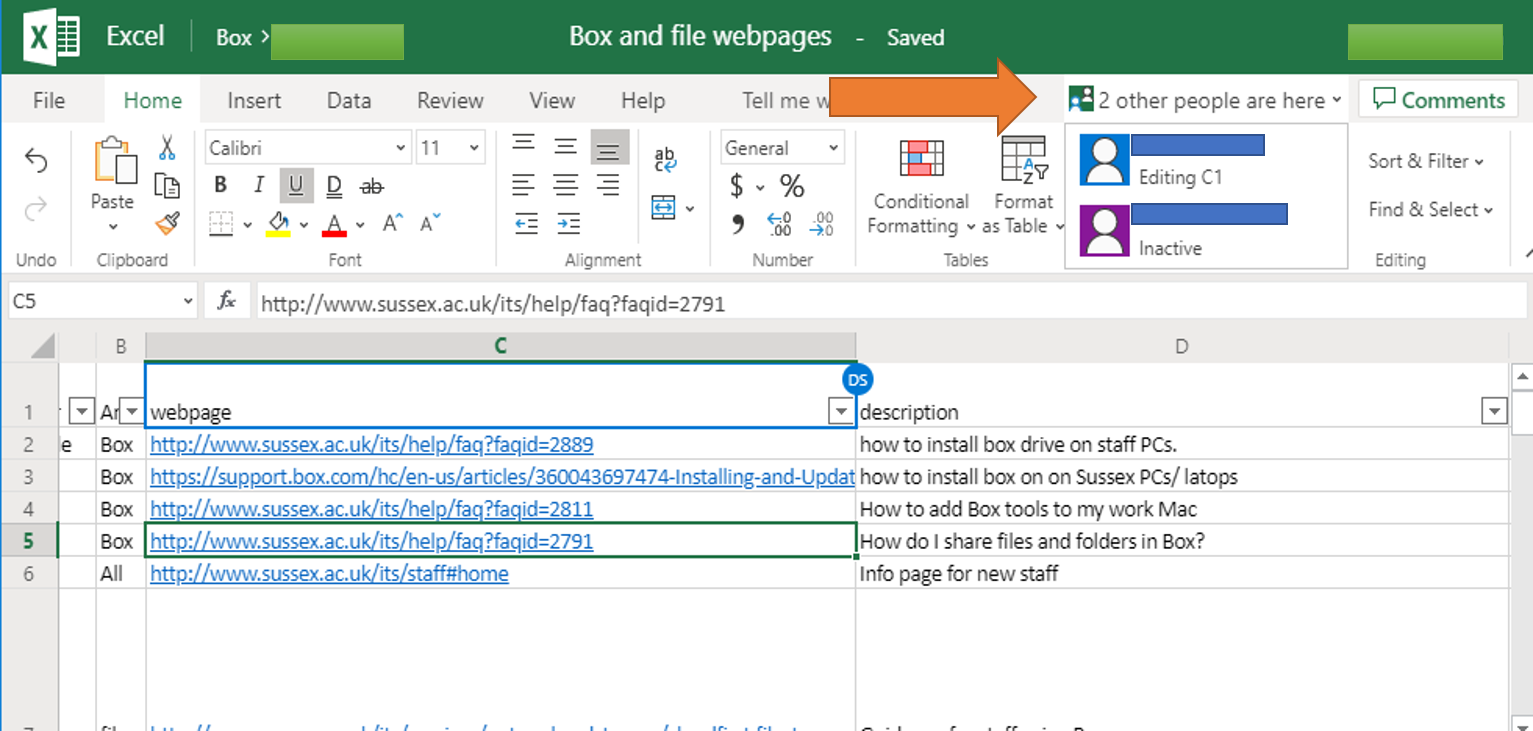
If you need any additional help, please contact the IT Service Desk for support?
created on 2020-03-19 by Trudy Cadman
last updated on 2020-03-20 by Trudy Cadman