
Questions and answers
2963How do I log in to CareerHub?
For students currently enrolled on a course at Sussex;
1. Open your browser and visit careerhub.sussex.ac.uk
2. Click ‘Student or Staff’
3. Log in using your Sussex IT credentials (e.g. ano123@sussex.ac.uk)
a. If you have forgotten your password please follow these instructions.
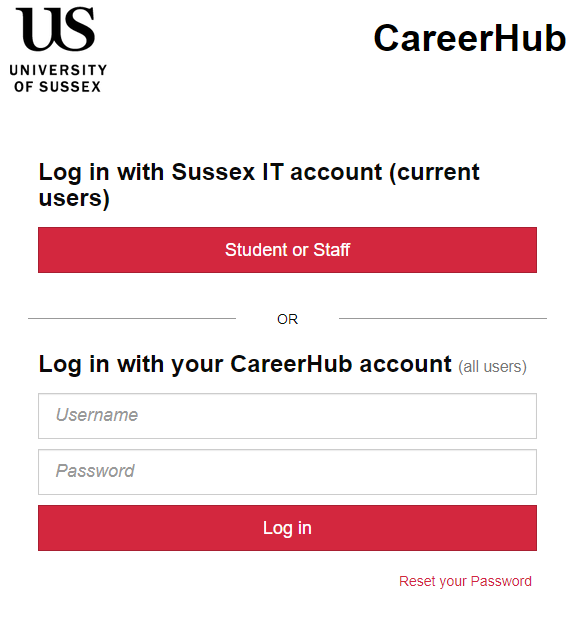
For students who have finished a course at Sussex;
1. Open your browser and visit careerhub.sussex.ac.uk
2. Log in using your Sussex IT credentials (e.g. ano123@sussex.ac.uk)
a. If you have forgotten your password click ‘Reset your Password’.
Support
If you keep getting prompted to sign in with personal account details instead of your Sussex IT credentials, we suggest you clear your browser cache folder;
Settings - History - Clear browsing data - make sure 'cache' is ticked and 'all time' is selected for the time range.
If you still need help please please contact ch.sysadmin@sussex.ac.uk
Help us to improve this answer
Please suggest an improvement
(login needed, link opens in new window)
Your views are welcome and will help other readers of this page.
Categories
This is question number 2963, which appears in the following categories: