
Questions and answers
2405How do I add Click-to-reveal content?
The click-to-reveal function allows you to add text, links or multimedia elements in a panel which expands when the title is clicked. This allows you to add additional content without students then have to scroll through lots of information and is an efficient way of breaking up content within sections.
First navigate to the section within your site that you would like to add click-to-reveal content to, scroll to the bottom of this page and click +Add resource. Then click +Click-to-reveal content.
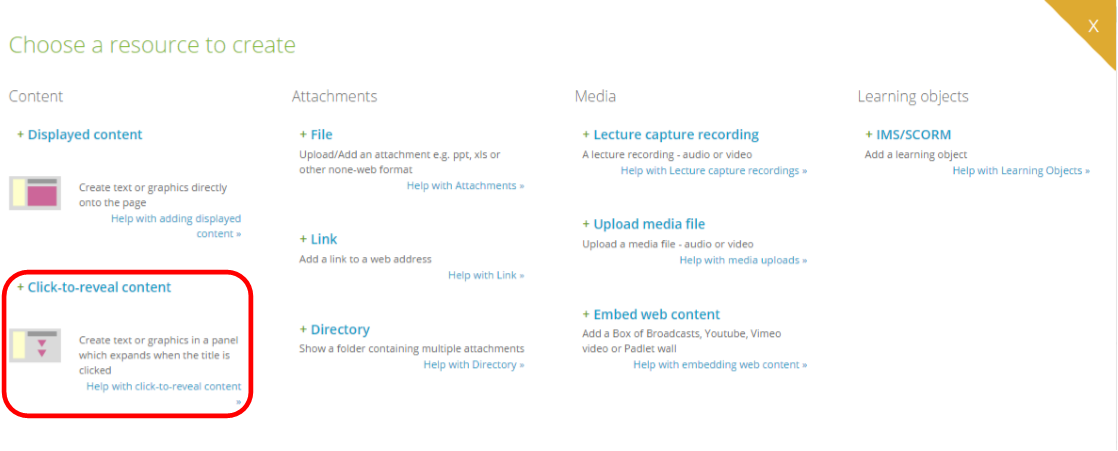
Next enter the title of your resource in the first text box and the body of your text in the larger text box below. Once you are happy with your content click Save.
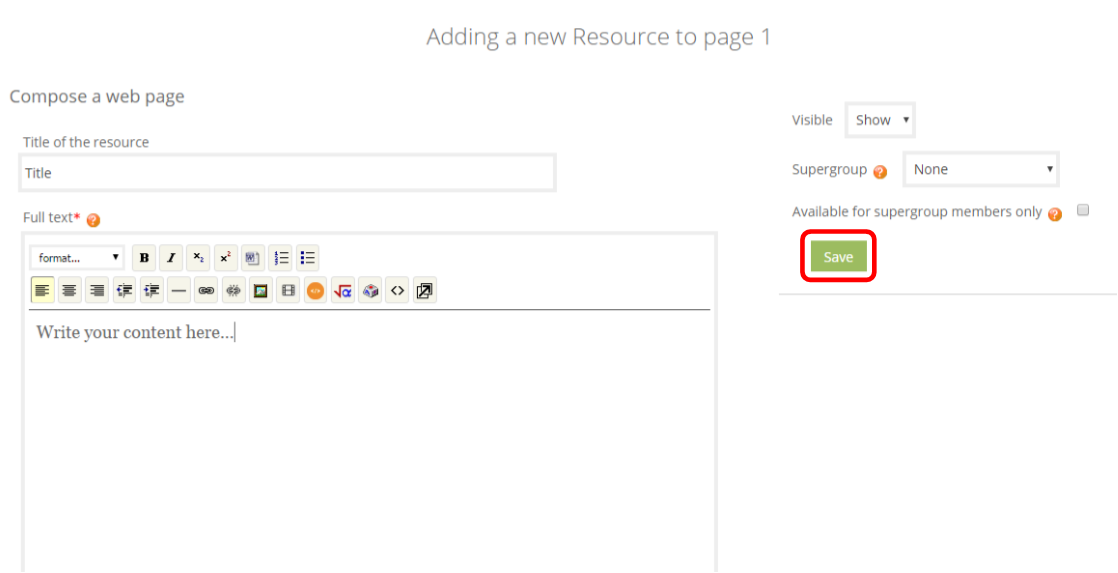
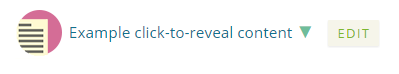
And will expand when a student clicks on the resource like this:
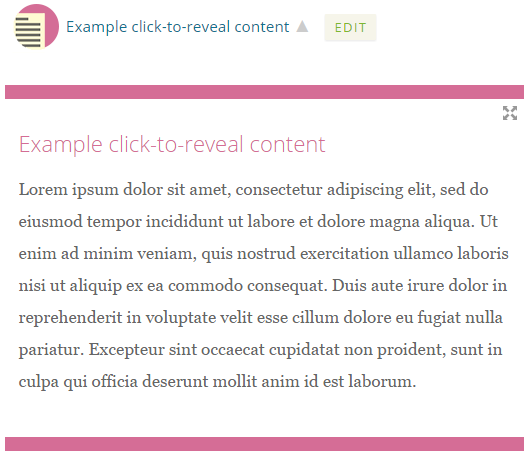
Help us to improve this answer
Please suggest an improvement
(login needed, link opens in new window)
Your views are welcome and will help other readers of this page.