
Questions and answers
2217What are the EndNote Find Full Text settings for use by Sussex staff and students?
In order for you to maximise the success of EndNote find full text search, you will need edit your EndNote Preferences.
- Please remember EndNote bypasses the authentication that is supplied by logging in to the library direct and you may find that some sources are not available.
- EndNote will not check all the 27,000+ library journal subscriptions. Library Find Full Text option is still the most reliable.
Complete your EndNote Program preference screens to match those below
1. From the menus, select Edit, then Preferences and select URLs & Links and ensure your page matches the screen shot below. Link text is given below to make it easier to copy
2. Move to Find Full text Update Find Full Text options to match those below.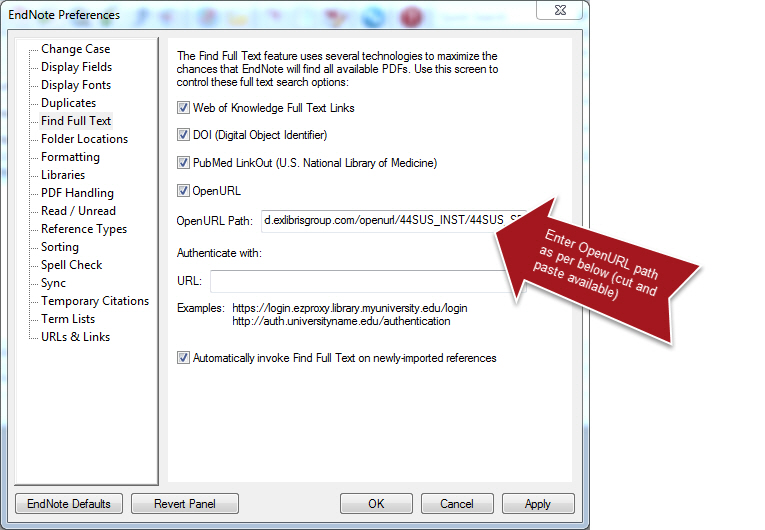
NB: depending on your browser you may need to use Ctrol+C to copy and Ctrl+V to paste
OpenURL Path:
https://sussex-primo.hosted.exlibrisgroup.com/openurl/44SUS/44SUS_SP?
3. Move to URLs & Links
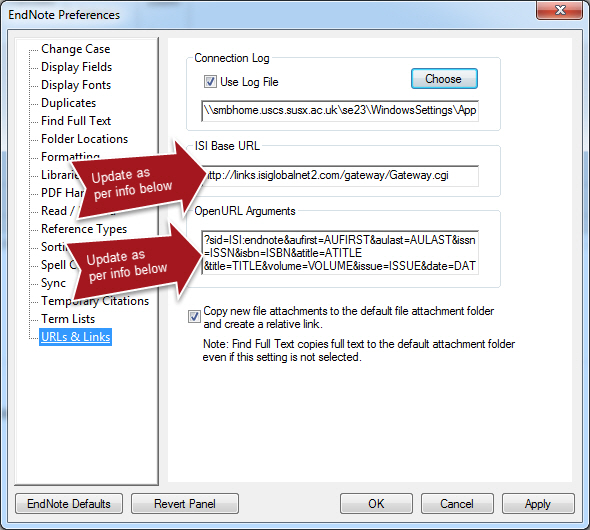
ISI Base URL - http://links.isiglobalnet2.com/gateway/Gateway.cgi
Open URL Argument -
?sid=ISI:endnote&aufirst=AUFIRST&aulast=AULAST&issn=ISSN&isbn=ISBN&atitle=ATITLE &title=TITLE&volume=VOLUME&issue=ISSUE&date=DATE&spage=SPAGE&epage=EPAGE
3. Click OK to save.
Further online/general information for using Find Full text can be found on the Adept Web pages
Help us to improve this answer
Please suggest an improvement
(login needed, link opens in new window)
Your views are welcome and will help other readers of this page.