
Questions and answers
1459How do I make my Sussex mailing list a Private list?
The Private mailing list type is one of the models described in the description of mailing list types.
To give your mailing list the characteristics of a Private list, follow these steps:
- Open the administrator's web page for your list (https://lists.sussex.ac.uk/mailman/admin/LISTNAME (where LISTNAME is the exact name of your mailing list).
- Open the General Options page (the link is shown near the top, after you've entered your list admin's password).
- Find the option Send welcome message to newly subscribed members, and set it to YES.
- Find the option Send goodbye message to members when they are unsubscribed, and set it to YES.
- Click the
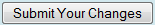 button (near the bottom of the page).
button (near the bottom of the page). - Open the Privacy Options page.
- Find the option Advertise this list when people ask what lists are on this machine, and then set it to NO.
- Find the option What steps are required for subscription, and then set it to Require Approval.
- Find the option Who can view subscription list, and set it to List admin only. This is a recommendation.
- Click the
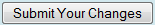 button.
button. - Still in the Privacy Options page, open the Sender Filters page (see the link near the top).
- Find the option By default, should new list member postings be moderated, and set it to NO.
- Find the option Action to take when a moderated member posts to the list, and set it to Hold.
- Find the option Actions to take for postings from non-members for which no explicit action is defined, and set it to Hold.
- Click the
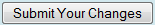 button.
button. - Click the Logout link (near top of the page) to close your list's admin web page.
Help us to improve this answer
Please suggest an improvement
(login needed, link opens in new window)
Your views are welcome and will help other readers of this page.
Categories
This is question number 1459, which appears in the following categories: