
Questions and answers
2398How can I connect my work Mac to the N: or G:drive?
While you are connected to campus wi-fi or wired connections, you can connect to your N: drive from your Mac using Connect to Server... This is only available when you are on campus but is an easier way to open and edit files.
If you are a member of staff or a researcher based in a school, a department, the Library or IT Services (but NOT Central Administration) then you can also connect your work Mac to the G:drive in this manner.
Use the folllowing procedure to connect (on campus only):
- With the Finder in focus, select the Go menu
- Select the Connect to Server... option
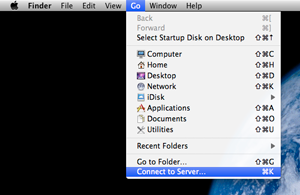
- The Connect to Server window will appear
- In the Server Address: field type the appropriate details. For the N: drive, type:
smb://smbhome.uscs.susx.ac.uk/username (replacing username with your IT username)
or for the G: drive, enter:
smb://smbgroup.uscs.susx.ac.uk/Group - Click on the + icon to the right of the field to add to the Favorite Servers list
- Select the link in the Favorite Servers: list and click the Connect button
- In the window that appears select Registered User and enter your username and password
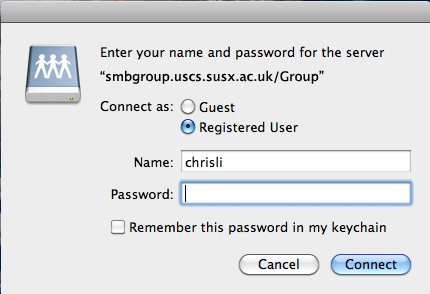
The link will create an icon on your desktop for the G:drive. To make this into a permanent shortcut:
- Ctrl-click / right-click the icon
- From the menu that appears, select Make Alias
Off-campus access
You can't use this method when you are away from the campus but you can still get access to your files using secure file transfer.
Help us to improve this answer
Please suggest an improvement
(login needed, link opens in new window)
Your views are welcome and will help other readers of this page.
Categories
This is question number 2398, which appears in the following categories: