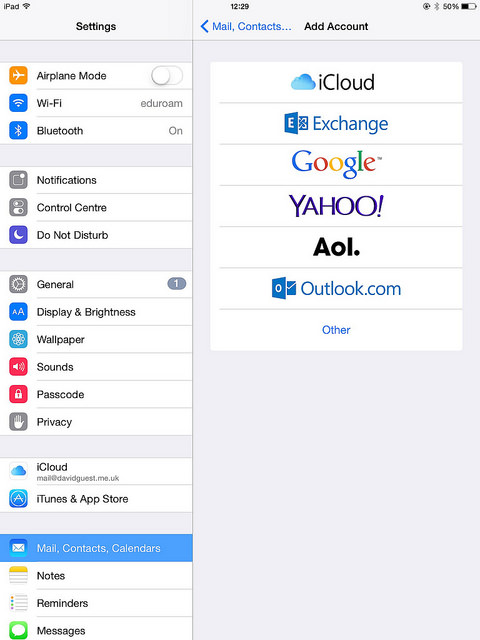Questions and answers
1422Can I read my university email using an iPhone?
For accessing email on any iOS device such as iphone, ipad, or mac then we recommend you download and use the dedicated Outlook Application.
NB. We do not recommend you connect to your email with more than one application on the same device as this may become confusing when you are asked to re-authenticate.
Outlook App
Microsoft instructions on how to connect your device to Outlook and Office applications.
Set up the Office app and Outlook on iOS devices - Microsoft Support
Once you have the app downloaded you will prompted to sign in using your university of username@sussex.ac.uk
Apple Mail App
- From your Settings, choose Mail, Contacts and Calendars and then Add Account.
- Choose Exchange.
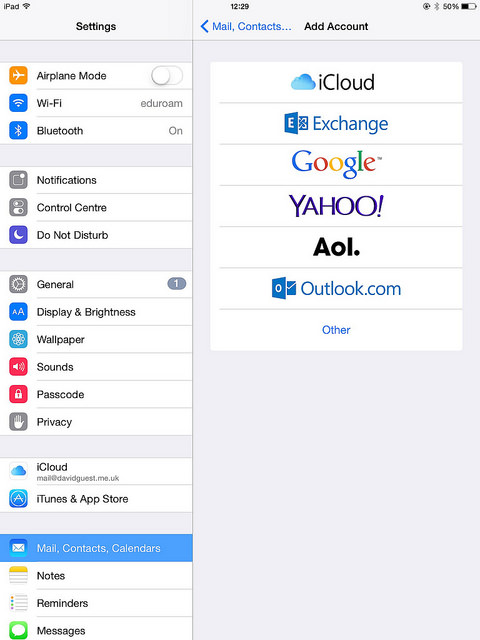
- Enter your full email address (e.g. ano23@sussex.ac.uk) and your password. And a description.
- Click Sign in.
- You will then be directed to the Okta sign in page> Input your password and MFA if requested.
Help us to improve this answer
Please suggest an improvement
(login needed, link opens in new window)
Your views are welcome and will help other readers of this page.
Categories
This is question number 1422, which appears in the following categories: