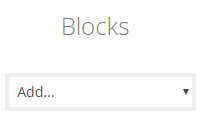Questions and answers
1253How can I add an RSS newsfeed from another site?
You can add news items from another site so long as they provide Really Simple Syndication (RSS) feeds.
First, click on the pencil icon to enable editing. You will now see Blocks
Use the drop-down menu to select Remote RSS feeds.
A Remote News Feed block will now appear at the right of your site.
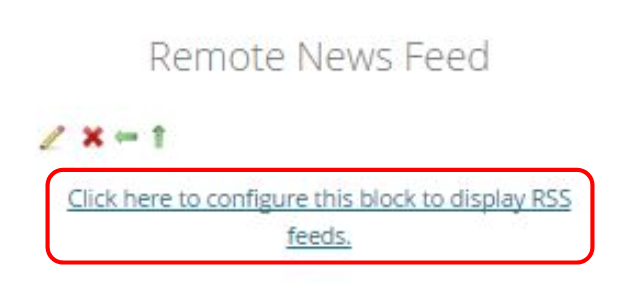
When you Click here to configure this block to display RSS feeds you will see RSS feeds that have already been created. Search to see if the one you want is already there. If it is, chose it by selecting the checkbox and Save changes. This will then add the RSS feed to your site.
Adding a new RSS feed
If the RSS feed you want is not in the list you can add it.
First, select the website, blog etc that you want the RSS feed from. Find the RSS link (on many websites this will be indicated by a small orange RSS icon).
Then click on the pencil icon within your Remote News Feed block
Select Manage all my feeds and scroll down to the bottom of the existing feeds where you can add your RSS link to Add a news feed URL.
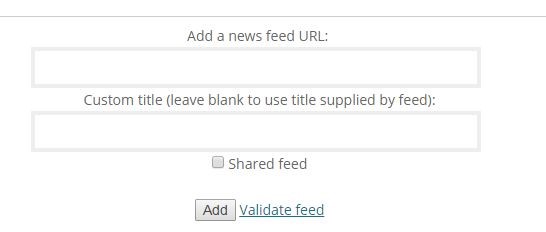
Now Save changes. You will now be able to view your RSS feed as a widget in your Study Direct site.
Help us to improve this answer
Please suggest an improvement
(login needed, link opens in new window)
Your views are welcome and will help other readers of this page.