
Windows 7
Windows 7 is an operating sytem from Microsoft which is currently installed on all staff computers.
Windows 10 is the latest operating sytem from Microsoft, and it is currently being rolled out across the University
Why are we changing? Windows 7 is now quite old and Microsoft will stop supporting it in January 2020. The new version is more secure and more compatible with modern software.
Is there much difference? You will probably notice quite a few changes. There are several new features and the interface and layout are somewhat different.
Getting help
Request help with using Windows:
Moving to Windows 10
Student computer clusters, lecture and seminar rooms have been upgraded to Windows 10
Staff computers will follow shortly
Getting started

See our useful guide with hints and tips on getting the most out of Windows 7 on staff computers.
Quick set up
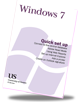
See our useful guide with hints and tips on getting started quickly with Windows 7.
Windows 7 Quick Set-up (PDF)
Using Windows 7
The new software is quite different to older versions such as Windows XP. There are lots of new and useful features which will help students and staff.
Microsoft's Windows 7 site
includes video guides and introductions to the new features plus:
Microsoft help
Updated on 5 February 2019
