
Reminder to Teaching staff - Panopto in lecture rooms audio device not set
Posted: Fri 27 Oct 2023, 12:38pm.
We are aware that the Panopto system in campus lecture rooms is currently experiencing an issue where the audio device is not set, preventing recordings.
Please use the ‘Panopto for Windows’ option when launching from Canvas in the lecture room and check the settings have an audio device selected as described below, before making a recording.
There are some variations on the audio device depending on lecture room configuration. Generally, these are either:
- USB Microphone
- Line in
- Microphone
The best way to test that the correct device is selected is to ensure the green audio indicator bar is moving when speaking.
Example of correct setting:
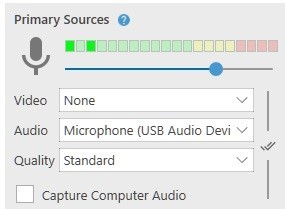
Example of incorrect setting; the audio device is defaulting to None.
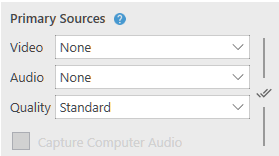
Subscribe to our latest news mailing list to receive email alerts of updates.