Use our special Chrome app to get access to your Sussex files.
Go to your
University of Sussex files
You can also click on the little green box pinned to the shelf at the bottom of the screen.

You can easily get to your Sussex files using our special Chrome app. The app includes a facility for making quick notes which are saved straight to your personal file space at the University.
Saving to USB
If you're working on files on a Chromebook or taking notes, you can save directly to a USB drive or SD card.
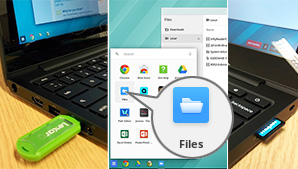
Plug in a USB on the left or an SD card on the right-hand edge of the keyboard. You can then browse the contents by going to the Files app.
Downloading files
When you download a file on the Chromebook, it will go into your Google MyDrive.
