
Questions and answers
2574How can I set the font in Word to be the same every time I create a new document?
To change the default font in Word, open the Font settings window by clicking on the small arrow at the bottom right hand corner of the Font panel on the Home tab:
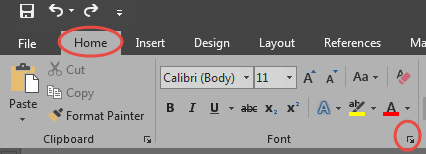
Once the Font window is open, change the various settings to your preference and then click Set As Default button at the bottom left hand corner of the window:
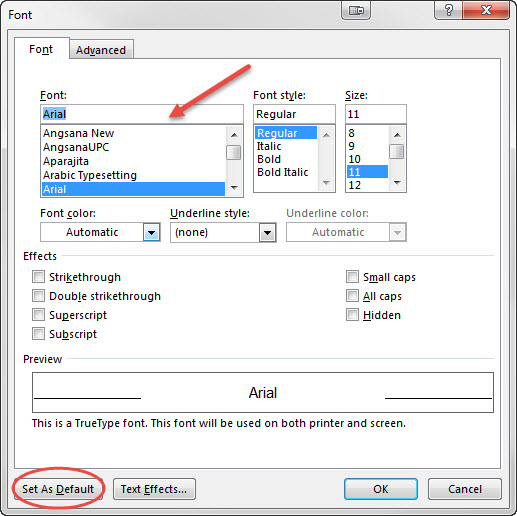
You will be asked whether you want to set the default for This document only? or All documents based on the Normal.dotm template? Select the latter and click OK.
Help us to improve this answer
Please suggest an improvement
(login needed, link opens in new window)
Your views are welcome and will help other readers of this page.