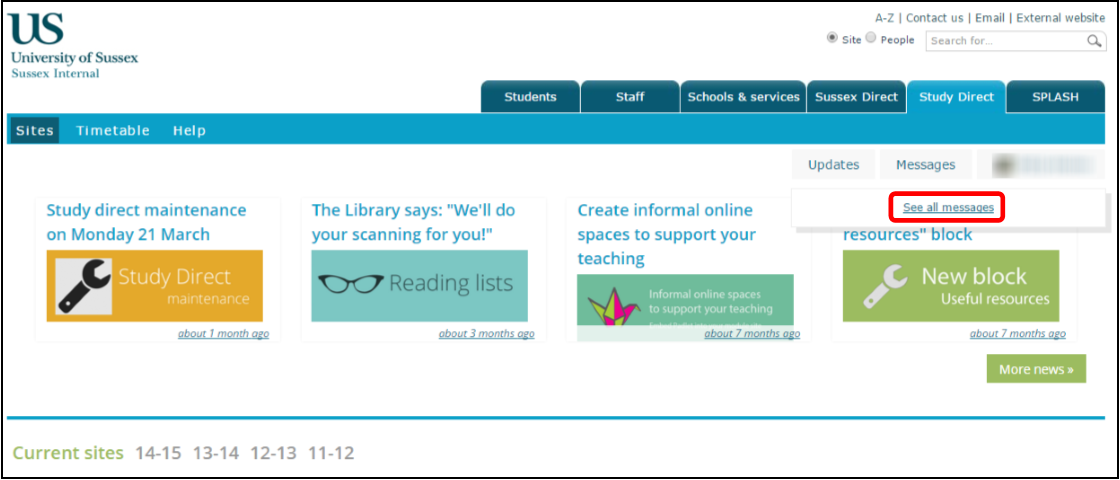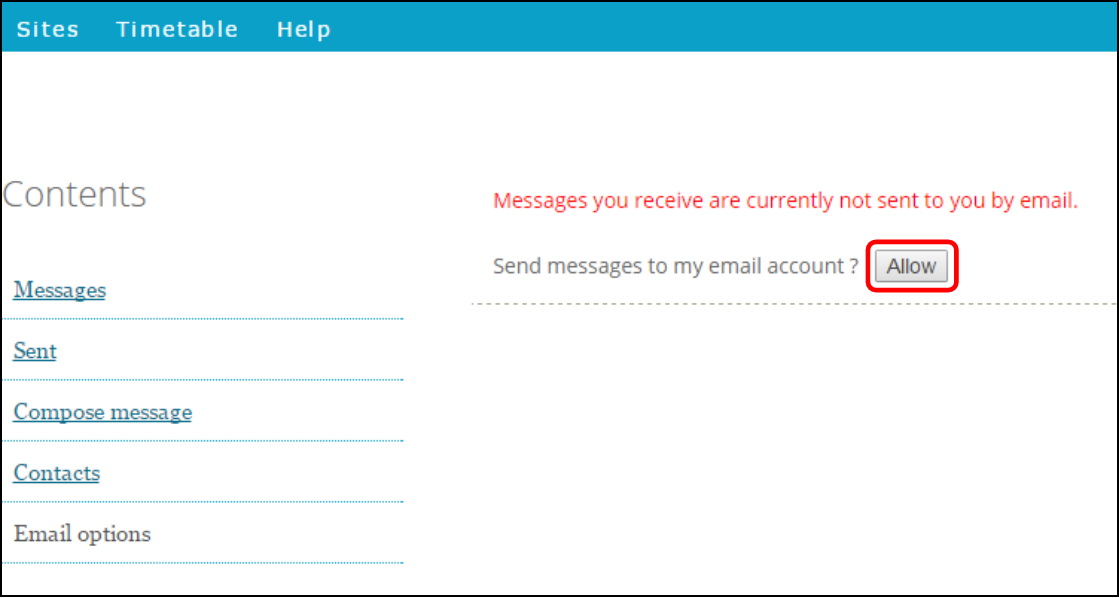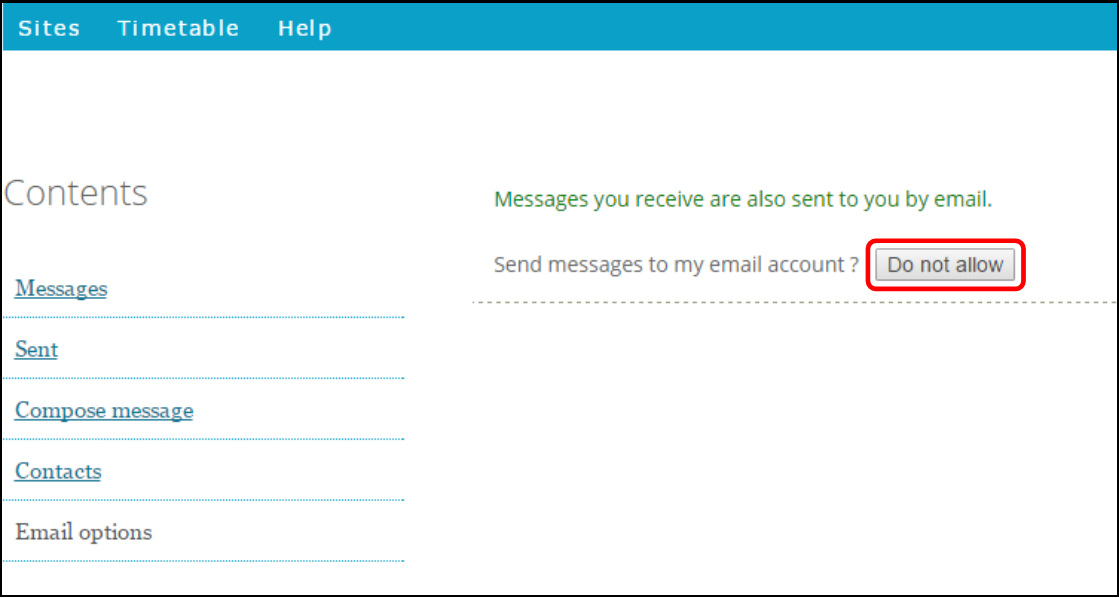Questions and answers
2280How do I receive Study direct messages via email?
It is possible to enable Study Direct messages to be delivered to your email inbox. To do this first click See all messages in the Messages drop-down menu.
Then click Email options in the Contents menu on the left hand side. Then to allow Study Direct messages to be sent to you by email address click Allow.
To stop Study Direct messages being sent to your email address click Do not allow, messages are then prevented from being forwarded to your email address.
Help us to improve this answer
Please suggest an improvement
(login needed, link opens in new window)
Your views are welcome and will help other readers of this page.
Categories
This is question number 2280, which appears in the following categories: