
Questions and answers
2691I see a warning notice when I upload my assessment online. What should I do?
If you are uploading an assessment as part of an e-submission in Study Direct, you may see a warning message on the upload page saying that the file you submitted has fewer than 100 characters. You might also get an email informing you of a problem with your file submission.
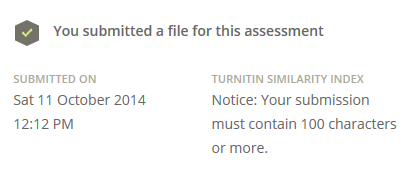
If you get this notice, it means that Turnitin has been unable to read your file and you should take the following action:
1. Check the format of the file you are uploading
You need to make sure that your assessment is in one of the accepted formats.
2. Make sure you are uploading the correct file
If your file is in the right format, double-check that it is the right file and contains your full assessment. If it's the right one, try re-saving it on your computer with a different name.
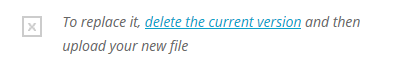
When you have got the right file, in the right format, you will need to go back to the upload page, delete the current version and then upload the new copy.
Help us to improve this answer
Please suggest an improvement
(login needed, link opens in new window)
Your views are welcome and will help other readers of this page.
Categories
This is question number 2691, which appears in the following categories: